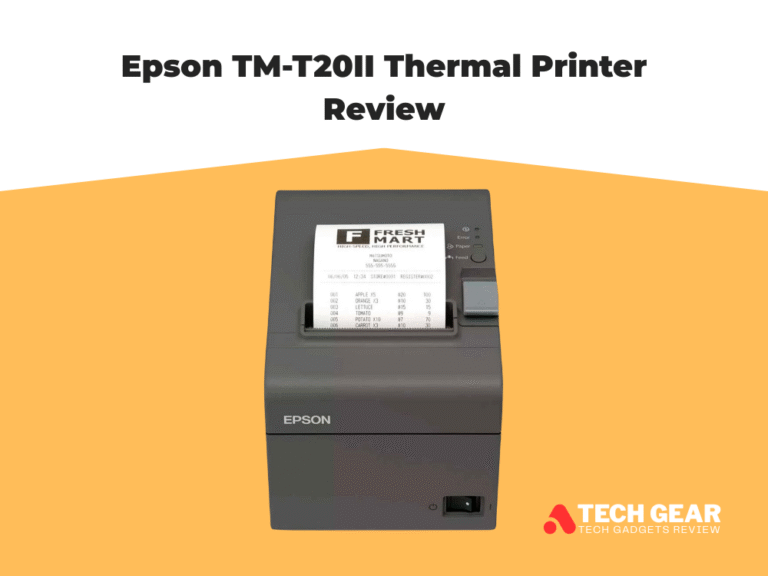HP DeskJet 4155e All-In-One Color Inkjet Printer: A Comprehensive Review
Hey there, printer enthusiasts and tech aficionados! Are you on the hunt for the perfect all-in-one printer that seamlessly combines functionality, quality, and affordability? Well, you’re in luck because today we’re diving deep into the world of the HP DeskJet 4155e All-In-One Color Inkjet Printer! We all know the struggle of finding a reliable printer that can handle everything from last-minute homework assignments to crucial work documents. That’s why we’re here to give you the inside scoop on whether the DeskJet 4155e lives up to the hype. we’ve got you covered with this friendly and informative HP DeskJet 4155e review.
HP DeskJet 4155e All-In-One Color Inkjet Printer: A Complete Printing Solution
The HP DeskJet 4155e boasts a sleek and compact design, making it a space-saving addition to any home or office environment. Its all-in-one functionality allows you to print, scan, and copy with ease, eliminating the need for multiple devices cluttering your workspace. Whether you’re a student, a professional, or a busy household, this printer is designed to streamline your printing tasks and enhance productivity. Another Best Home Color Photo Printer HP is HP DeskJet 2755e priced of $59.99 only, considered a budget-friendly printer.

HP DeskJet 4155e Printer Features
- Price: $59.99
- Print, scan, and copy from a phone.
- Automatic document feeder: This makes it easier to scan and copy multiple pages.
- Single cartridge mode: Allows you to print with only one cartridge.
- 60-sheet paper tray input: Designed for home offices that demand frequent document printing.
- Scan and copy: Can scan pictures and copy documents.
- It has a maximum print speed of 8.5 pages per minute for black print and 5.5 pages per minute for color print. It also has a print resolution of 4800 x 1200 dpi.
- Connect: Has dual-band Wi-Fi and a USB 2.0 port. It also has Bluetooth and is compatible with Apple AirPrint.
Pros
- Good value for the money
- Prints text and graphics better than some competing budget printers
- Easy to set up
- Can print in single-cartridge mode
Cons
- Expensive to own over time.
- Print quality isn’t great for documents and photos.
- Prints slowly.
- Some customers say it’s difficult to set up.
Equipped with advanced technology, the HP DeskJet 4155e delivers impressive print quality, vivid colors, and sharp text for both documents and photos. With wireless connectivity options, including Wi-Fi and Bluetooth, you can effortlessly print from your computer, smartphone, or tablet, whether you’re at home or on the go. Additionally, features such as automatic two-sided printing and a convenient LCD screen further enhance usability and efficiency.
In this HP DeskJet 4155e review, we’ll explore the key features and benefits of the HP DeskJet 4155e All-In-One Color Inkjet Printer, highlighting its performance, versatility, and user-friendly design. Whether you’re a casual user or a demanding professional, this printer is sure to meet your printing needs with style and reliability.
May You Like: HP Sprocket Studio Plus WiFi Printer
Key Features Of HP DeskJet 4155e All-In-One Color Inkjet Printer
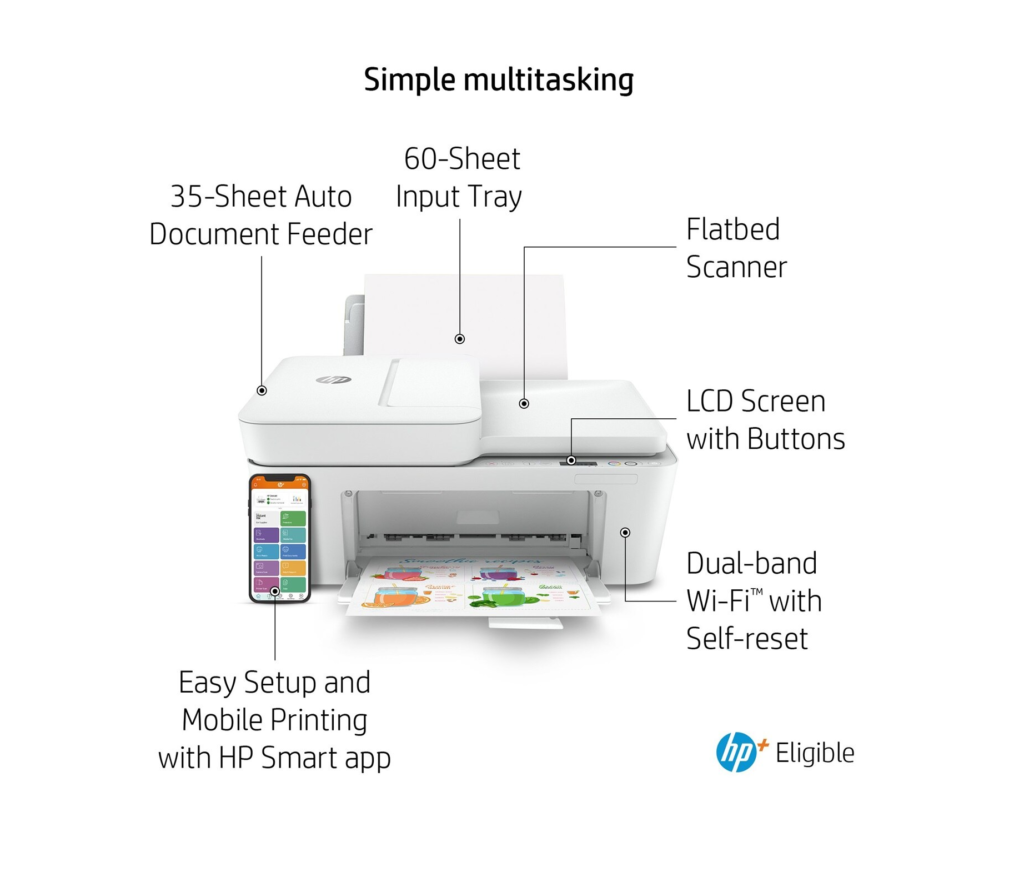
The HP DeskJet 4155e All-In-One Color Inkjet Printer is a versatile and efficient printing solution designed for home and small office environments. Packed with a range of features, it offers convenience, quality, and affordability for various printing needs. Here’s an HP DeskJet 4155e review of its key features: Further, if you are looking the best homo all-in-one printer you can check HP ENVY 6055e Color Inkjet Printer.
- All-in-One Functionality: The HP DeskJet 4155e combines printing, scanning, and copying capabilities into one compact device, saving space and offering multifunctionality.
- Wireless Connectivity: Seamlessly connect your devices to the printer via Wi-Fi, enabling easy printing from smartphones, tablets, and computers without the hassle of cables.
- HP Smart App Integration: With the HP Smart app, users can print, scan, and manage printing tasks directly from their mobile devices. The app also allows for easy setup, troubleshooting, and ordering of ink supplies.
- High-Quality Printing: Experience crisp and vibrant printouts with the HP DeskJet 4155e’s color inkjet printing technology. Whether it’s documents, photos, or creative projects, enjoy professional-looking results at home.
- Automatic Document Feeder (ADF): The built-in ADF facilitates efficient scanning and copying of multiple pages, streamlining productivity for tasks such as scanning documents or making copies of multi-page reports.
- Simple Setup and Operation: Setting up the printer is quick and easy, thanks to intuitive controls and guided instructions. Users can start printing, scanning, and copying within minutes of unboxing the device.
- Energy Efficiency: The HP DeskJet 4155e is ENERGY STAR® certified, ensuring energy-efficient operation to help reduce environmental impact and save on electricity costs.
- Affordable Ink Solutions: HP offers various ink cartridge options, including standard and high-yield cartridges, providing flexibility to choose based on printing volume and budget. Additionally, HP’s Instant Ink subscription service offers convenient, cost-effective ink replenishment with automatic delivery when ink levels are low.
- Compact Design: Its compact and space-saving design makes the HP DeskJet 4155e ideal for home offices, dorm rooms, or small workspaces where desk real estate is limited.
- Compatibility and Support: Compatible with Windows and macOS operating systems, the printer offers broad compatibility with a range of devices. HP also provides comprehensive customer support and warranty coverage for added peace of mind.
Overall, the HP DeskJet 4155e All-In-One Color Inkjet Printer delivers a balance of performance, convenience, and affordability. Making it a reliable choice for everyday printing, scanning, and copying needs in home and small office settings.
Scanning And Copying Abilities
The HP DeskJet 4155e All-In-One Color Inkjet Printer offers versatile scanning and copying capabilities, enhancing its functionality beyond just printing. Here’s an HP DeskJet 4155e review of its scanning and copying abilities:
- Flatbed Scanner: The printer features a flatbed scanner that allows users to easily scan documents, photos, and other materials. The flatbed design accommodates various sizes and types of originals, including letter-sized documents, photos, and book pages.
- Automatic Document Feeder (ADF): In addition to the flatbed scanner, the HP DeskJet 4155e comes equipped with an Automatic Document Feeder (ADF). This feature enables efficient scanning and copying of multiple-page documents without the need for manual intervention. Users can load a stack of pages into the ADF tray, and the printer will automatically feed and scan each page in sequence.
- Scanning Resolution: The printer offers adjustable scanning resolutions, allowing users to customize the quality and file size of scanned documents according to their specific requirements. High-resolution scanning ensures sharp and detailed digital reproductions of originals.
- Copy Functionality: With its built-in copying capabilities, the HP DeskJet 4155e enables users to easily create duplicates of documents, photos, and other materials. Users can initiate copy jobs directly from the printer’s control panel or via the accompanying HP Smart app.
- Color and Black-and-White Copying: The printer supports both color and black-and-white copying, giving users the flexibility to reproduce documents and images in their original color or grayscale format. Whether it’s color handouts or monochrome text documents, the printer delivers consistent results.
- Adjustable Copy Settings: Users can adjust various copy settings, such as the number of copies, paper size, and copy quality, to tailor the copying process to their specific needs. Additionally, the printer offers features like resizing and scaling options to customize the output as desired.
- Copy Speed: The HP DeskJet 4155e delivers efficient copy performance, with respectable copy speeds for both color and black-and-white copies. The ADF further enhances productivity by automating the copying process for multi-page documents.
- Ease of Use: Operating the scanning and copying functions of the HP DeskJet 4155e is straightforward, thanks to its intuitive control panel and user-friendly interface. Users can initiate scanning and copying tasks with just a few button presses or directly from their connected devices via the HP Smart app.
Overall, the HP DeskJet 4155e All-In-One Color Inkjet Printer offers robust scanning and copying capabilities, making it a versatile solution for various home and small office applications. Whether it’s digitizing documents, creating duplicates, or archiving photos, the printer delivers reliable performance and convenience.
Ink Efficiency And Operating Costs
Efficiency in ink usage and managing operating costs are crucial considerations for any printer owner. The HP DeskJet 4155e All-In-One Color Inkjet Printer offers several features and options aimed at optimizing ink efficiency and reducing overall operating expenses. In the HP DeskJet 4155e review for Ink efficiency and operating costs a bit expensive as HP claimed some customers complained about the cost of Printing.
- Ink Cartridge Options: The DeskJet 4155e supports various ink cartridge options, including standard and high-yield cartridges. Users can choose the cartridge size that best suits their printing needs and budget. High-yield cartridges typically offer a lower cost per page, making them a cost-effective choice for users with high printing volumes.
- HP Instant Ink Subscription Service: HP offers the Instant Ink subscription service for select printer models, including the DeskJet 4155e. With Instant Ink, users can enroll in a monthly subscription plan based on their estimated ink usage. The printer monitors ink levels and automatically orders new cartridges before running out, ensuring users never experience interruptions in their printing tasks. Instant Ink plans are available at various price points, providing flexibility to users with different printing needs and budgets.
- Cost-Per-Page Analysis: For users concerned about operating costs, conducting a cost-per-page analysis can provide valuable insights into the long-term affordability of using the DeskJet 4155e. By factoring in the price of ink cartridges and the estimated number of pages printed over time. Users can determine the average cost per page and compare it to other printing solutions.
- Energy Efficiency: While not directly related to ink costs, the energy efficiency of the DeskJet 4155e can contribute to overall operating savings. ENERGY STAR® certification ensures that the printer meets stringent energy efficiency standards. It helps users reduce their electricity consumption and environmental impact.
- Print Settings Optimization: Adjusting print settings such as quality, paper type, and color mode can further enhance ink efficiency. Choosing draft or eco-friendly print modes when high-quality output is not necessary can significantly reduce ink consumption per page.
- Usage Monitoring and Management: The HP Smart app provides tools for monitoring ink levels, tracking printing usage, and managing printing tasks efficiently. By staying informed about ink usage patterns, users can proactively manage their printing habits to minimize waste and optimize ink efficiency.
The HP DeskJet 4155e All-In-One Color Inkjet Printer offers multiple avenues for maximizing ink efficiency and controlling operating costs. With options such as different ink cartridge sizes, the Instant Ink subscription service, and energy-saving features, users can enjoy cost-effective printing solutions tailored to their individual needs and preferences.
Conclusion:
The HP DeskJet 4155e All-In-One Color Inkjet Printer offers a compelling combination of functionality, performance, and affordability, making it an excellent choice for home and small office environments. With its versatile all-in-one design, users can easily print, scan, and copy documents, photos, and more with ease.
The printer’s wireless connectivity and integration with the HP Smart app provide added convenience. That allows users to print and manage tasks from their smartphones or tablets effortlessly. Additionally, the inclusion of features such as a flatbed scanner and automatic document feeder streamlines scanning and copying tasks, enhancing productivity.
Users appreciate the DeskJet 4155e’s impressive print quality, fast print speeds, and intuitive controls, which contribute to a seamless printing experience. The printer’s compact design and energy-efficient operation further add to its appeal, making it suitable for various home and office environments.