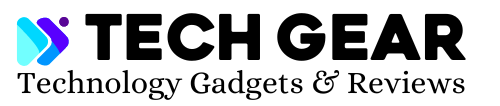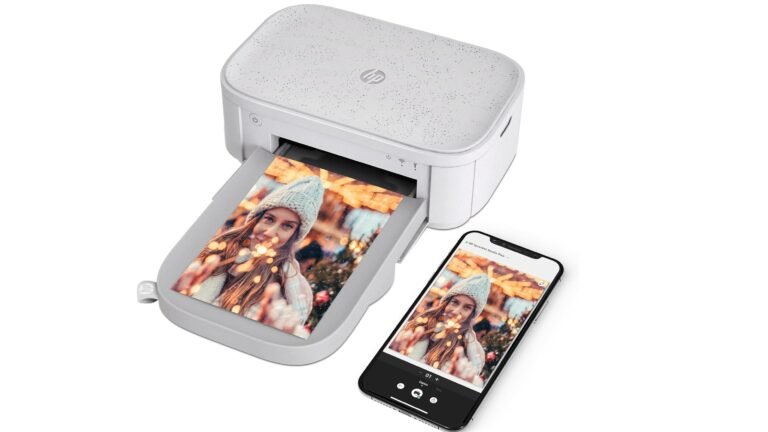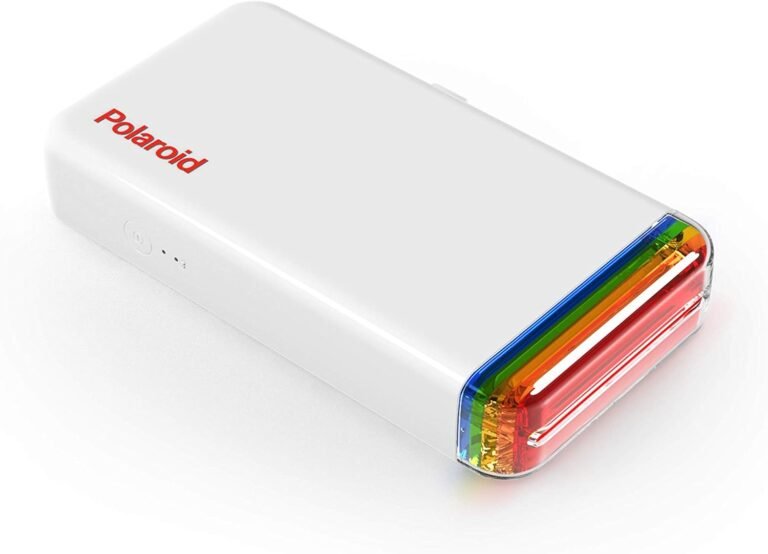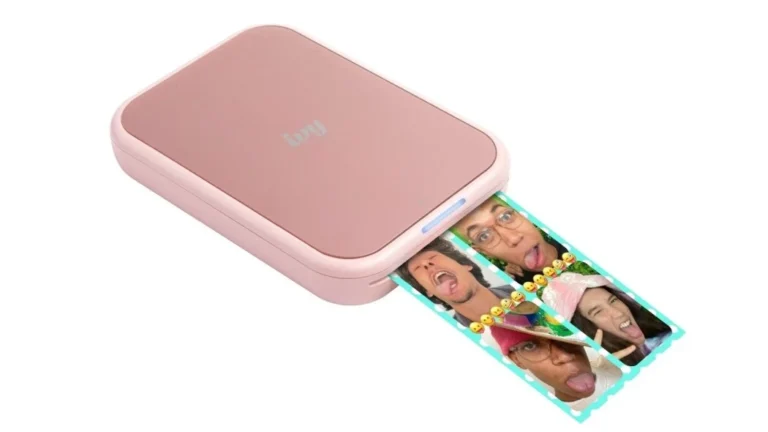Canon TR8520 All-In-One Printer Review
Printers have become indispensable tools in both personal and professional settings, facilitating the seamless conversion of digital documents into tangible copies. Among the myriad of printers available in the market, the Canon TR8520 All-In-One Printer stands out for its versatile functionality and impressive performance. In this comprehensive review of the Canon TR8520 Printer, we delve into the intricacies of the Canon TR8520, examining its design, features, user experience, and overall suitability for various printing needs.
Exploring the Canon TR8520 All-In-One Printer: A Comprehensive Review
Printers have evolved beyond mere printing devices, incorporating functionalities such as scanning, copying, and even faxing into compact, all-in-one units. The Canon TR8520 All-In-One Printer embodies this evolution, offering a plethora of features packaged within a sleek and user-friendly design. From printing crisp documents to scanning intricate images, this all-in-one printer promises to be a reliable companion in any office or home setting. Here is a detailed review of Canon TR8520 All-In-One Printer so you can but the best option as per your need.

Canon TR8520 All-In-One Printer Features
- Price: $319.00
- Five Individual Ink System.
- Large 4.3” LCD Touchscreen.
- Auto 2-Sided Printing.
- Front & Rear Paper Support.
- Memory Card Support.
- Connectivity: Hi-Speed USB, Ethernet.
Customer Reviews (We Collect Ratings from Amazon)
Pros
- AirPrint & Google Cloud printing.
- Compact Size Space Saving.
- Excellent print quality
- Light and compact
- You can print from SD card.
- It has ethernet support
- It has two black inks
- It has two paper input trays
Cons
- A little pricey.
- Somewhat high running costs.
- Slow for everyday text documents.
As we embark on this exploration of the Canon TR8520 All-In-One Printer, we aim to provide readers with a comprehensive understanding of its capabilities and limitations. Through rigorous testing and analysis, we seek to uncover the nuances of its performance, assess its user-friendliness, and ultimately, help readers make an informed decision about whether it’s the right choice for their printing needs. Another best all-in-one printer by Canon PIXMA TR8620a All In One Printer for $137.24 which comes with 200 Sheet Capacity Try and auto duplex printing features.
Join us as we dissect the Review of Canon TR8520 All-In-One Printer, unraveling its features and functionality to provide you with an in-depth perspective on this versatile printing solution.
May You Like: Canon PIXMA TR4720 All-In-One PrinterOverview Of The Canon TR8520 All-In-One Printer
The Canon TR8520 All-In-One Printer is a multifunctional powerhouse designed to meet the diverse needs of modern users. Combining printing, scanning, copying, and faxing capabilities into a single compact unit, the Canon TR8520 All-In-One Printer offers convenience without compromising performance. Here’s a closer look at some of its key features.
Design and Physical Features:
- The Canon TR8520 All-In-One Printer boasts a sleek and compact design, making it suitable for both home and office environments.
- Its dimensions and form factor ensure that it can fit comfortably on most desks or workspaces without occupying excessive space.
- The intuitive control panel features a touchscreen display for easy navigation and operation.
Multifunctionality:
- As an all-in-one printer, the Canon TR8520 All-In-One Printer excels in versatility, offering printing, scanning, copying, and faxing capabilities.
- Users can effortlessly switch between functions using the printer’s intuitive interface, streamlining workflow and productivity.
Print Quality and Speed:
- The Canon TR8520 All-In-One Printer delivers impressive print quality, capable of producing crisp text documents and vibrant images with sharp detail.
- With a high print resolution, users can expect professional-looking results for various printing tasks, including documents, photos, and graphics.
- The printer offers efficient printing speeds, ensuring quick turnaround times for both monochrome and color prints.
Scanning Capabilities:
- Equipped with a flatbed scanner and automatic document feeder (ADF), the Canon TR8520 All-In-One Printer offers versatile scanning options for different types of documents and media.
- Users can scan documents with precision and clarity, capturing fine details and accurate colors.
- The ADF feature allows for batch scanning of multiple pages, enhancing productivity and efficiency.
Copying Functionality:
- The Canon TR8520 All-In-One Printer excels in copying functionality, providing users with high-quality reproductions of documents and images.
- Features such as automatic duplex copying enable users to create double-sided copies with ease, saving time and paper.
- The printer’s copy speed ensures fast and efficient duplication of documents, ideal for busy office environments.
Faxing Performance:
- With built-in fax capabilities, the Canon TR8520 All-In-One Printer offers seamless communication via fax, enabling users to send and receive fax documents directly from the printer.
- The printer supports features such as automatic redialing and fax forwarding, enhancing convenience and reliability.
- Users can expect fast fax transmission speeds and clear, legible output, ensuring hassle-free fax communication.
Overall, the Canon TR8520 All-In-One Printer stands out as a versatile and reliable solution for printing, scanning, copying, and faxing needs. Its compact design, intuitive interface, and impressive performance make it a valuable addition to any workspace, offering convenience and efficiency without compromise.
Key Features and Performance
The Canon TR8520 All-In-One Printer is equipped with a range of features designed to deliver exceptional performance across various printing, scanning, copying, and faxing tasks. Here’s a detailed overview of its key features and performance capabilities:
Print Quality:
- The Canon TR8520 All-In-One Printer boasts impressive print quality, thanks to its high print resolution and advanced printing technology.
- With a maximum color resolution of up to 4800 x 1200 dpi, users can expect sharp, detailed prints with vibrant colors and smooth gradients.
- Whether printing documents, photos, or graphics, the Canon TR8520 All-In-One Printer consistently produces professional-looking results that meet the highest standards.
Print Speed:
- This all-in-one printer offers efficient printing speeds to meet the demands of busy work environments.
- For monochrome documents, the Canon TR8520 All-In-One Printer can achieve print speeds of up to 15 pages per minute (ppm), while color documents can be printed at speeds of up to 10 ppm.
- Fast print speeds ensure quick turnaround times, enabling users to complete printing tasks efficiently and without delays.
Scanning Capabilities:
- The Canon TR8520 All-In-One Printer features a flatbed scanner with an optical resolution of up to 1200 x 2400 dpi, allowing for high-quality scanning of documents, photos, and other media.
- Additionally, the printer is equipped with an automatic document feeder (ADF) that supports duplex scanning, enabling users to scan double-sided documents with ease.
- Advanced scanning features, such as auto document recognition and automatic image correction, ensure accurate and reliable scans every time.
Copying Functionality:
- With its versatile copying capabilities, the Canon TR8520 All-In-One Printer enables users to quickly and easily create copies of documents and images.
- The printer supports features such as automatic duplex copying, allowing for seamless double-sided copying without manual intervention.
- Users can adjust copy settings such as quantity, paper size, and color settings directly from the printer’s intuitive control panel, simplifying the copying process.
Faxing Performance:
- Equipped with built-in fax capabilities, the Canon TR8520 All-In-One Printer offers convenient faxing functionality for seamless communication.
- Users can send and receive fax documents directly from the printer, eliminating the need for a separate fax machine.
- The printer supports features such as fax memory backup and speed dialing, ensuring reliable and efficient fax transmission.
Overall, the Canon TR8520 All-In-One Printer delivers outstanding performance across various printing, scanning, copying, and faxing tasks. Its combination of high-quality output, fast print speeds, and versatile features makes it an ideal choice for both home and office use, providing users with the tools they need to achieve professional results with ease.
Conclusion
The Canon TR8520 All-In-One Printer emerges as a compelling choice for individuals and businesses seeking a versatile and reliable printing solution. Throughout our comprehensive review, we have explored the printer’s key features and performance, assessed its user experience, and provided insights into its suitability for various printing needs. As we draw our analysis to a close, it’s essential to summarize our findings and offer a final verdict on the Canon TR8520 All-In-One Printer.
First and foremost, the Canon TR8520 All-In-One Printer impresses with its multifunctionality, seamlessly integrating printing, scanning, copying, and faxing capabilities into a single compact unit. Whether you need to print crisp documents, scan intricate images, or duplicate important paperwork, this all-in-one printer delivers consistent and high-quality results. Its impressive print quality, efficient printing speeds, and versatile scanning options make it a valuable asset in any home or office setting.
Moreover, the Canon TR8520 All-In-One Printer excels in user experience, offering intuitive controls, easy setup, and seamless connectivity options. The touchscreen display simplifies navigation, while features such as Wi-Fi, Bluetooth, and mobile printing apps enhance convenience and flexibility. Users can expect a hassle-free printing experience, whether they’re working from a computer, smartphone, or tablet.
Additionally, the printer’s compact design and quiet operation ensure it integrates seamlessly into any workspace without causing disruption. Its robust performance, combined with features like automatic duplex printing and duplex copying, further enhances productivity and efficiency.