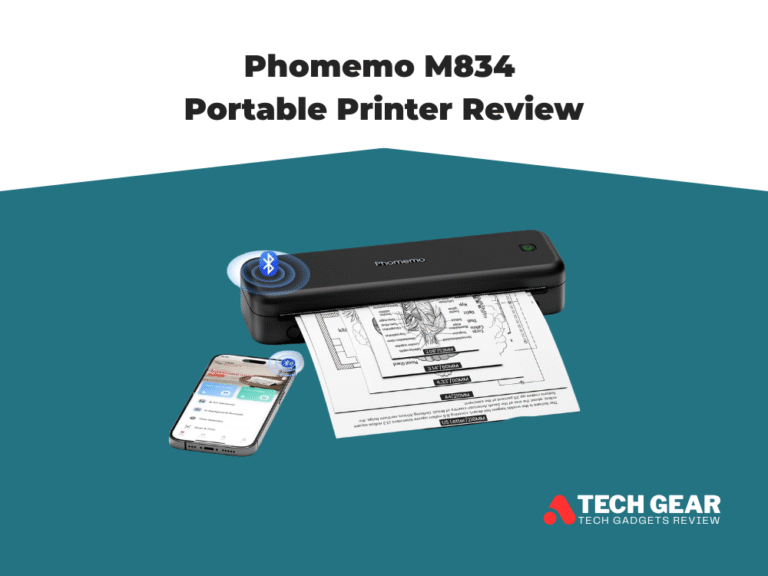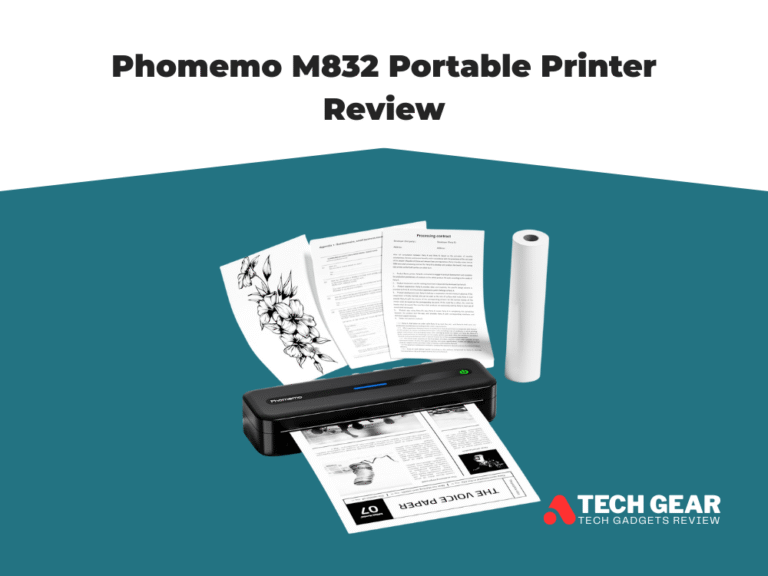Phomemo Portable Printer Review
Finding the right printer might seem simple — until you start comparing features, paper types, and printing technologies. Do you want something compact for travel, or a workhorse for home and office? Should you go with inkjet, laser, or the newer inkless thermal printer options? And can a small portable printer really replace your traditional desktop unit? In this Phomemo Portable Printer Review, we take a closer look at how this sleek device performs in the real world. We evaluated its print quality, design, speed, battery life, and ease of setup to see if it truly earns its spot among the best portable printers available today.
Enter the Phomemo Portable Printer, one of the best small printers designed for people who value mobility and simplicity over bulk and maintenance. This lightweight, inkless thermal printer connects wirelessly to your phone or laptop and produces full A4-sized documents on demand — no ink, no cartridges, and no fuss. Whether you’re a freelancer printing invoices, a student handling assignments, or a traveler needing paperwork on the go, the Phomemo aims to make printing as effortless as sending a text.

-
Inkless thermal printing – no need for ink or toner.
-
Lightweight, travel-friendly design.
-
Full-page A4 printing support.
-
Bluetooth + USB connectivity.
-
Compatible with iOS, Android, and laptops.
-
Good print clarity for text and receipts.
-
Decent battery life and quiet operation.
-
Black-and-white printing only (no color).
-
Requires specific thermal paper.
-
Slower than some inkjet models.
-
Not ideal for large print volumes.
We chose the Phomemo Portable Printer because it perfectly balances portability, performance, and affordability — three qualities that define a true best portable printer. While many compact printers trade size for functionality, the Phomemo delivers a surprisingly complete printing experience in a lightweight design. It supports full A4 and Letter-size output, connects effortlessly to phones and laptops via Bluetooth or USB, and runs on inkless thermal printing technology, removing the need for expensive ink cartridges. This not only lowers the long-term running cost but also makes it virtually maintenance-free.
During testing, the Phomemo impressed with its consistency: text documents printed cleanly, the connection stayed stable, and setup took less than five minutes through the Phomemo app. It’s also quieter than most small printers, which makes it convenient for use in libraries, shared spaces, or home offices. For anyone wanting the best small printer that can actually handle real-world work rather than just novelty printing, the Phomemo stands out for its reliability and smart engineering.
The Phomemo Portable Printer is designed for users who need quick, practical printing without the bulk of a traditional desktop machine. It’s an ideal companion for students, freelancers, and business travelers who often work away from their desks but still need to print contracts, receipts, study notes, or shipping labels on the go. It also fits perfectly into minimalist home setups, making it one of the best small printers for home use — compact enough to store in a drawer, yet capable of producing full-size documents when needed.
If you print occasionally but value convenience, this device hits the sweet spot. It’s not intended for high-volume or color printing, but for everyday black-and-white jobs where speed, portability, and simplicity matter most, the Phomemo Portable Printer is hard to beat.
| Feature | Details |
|---|---|
| Product Name | Phomemo Portable Printer (Model: M08F / M08F-A4) |
| Printing Technology | Inkless Thermal Printing — no ink, toner, or ribbons required |
| Print Size | Supports A4 and US Letter-size documents (8.5″ × 11″) |
| Print Resolution | 203 DPI (Standard) / 300 DPI (Pro Model) for sharper text output |
| Connectivity | Bluetooth 5.0 for iOS & Android, USB Type-C for laptops and PCs |
| Compatibility | Works with iOS, Android, Windows, and macOS devices |
| Battery | Built-in 1200–2600 mAh rechargeable battery with up to 3 hours of use or 200–300 pages per charge |
| Charging | USB-C fast charging, full charge in about 2 hours |
| Paper Type | Uses A4 thermal paper rolls (no ink required) |
| Noise Level | Low-noise printing under 50 dB, ideal for quiet spaces |
| Dimensions | Approximately 12.3 × 3.2 × 2.4 inches |
| Weight | Around 1.5 lbs (0.7 kg) — lightweight and travel-friendly |
| Mobile App | Phomemo App for iOS and Android with templates, layout tools, and direct printing |
| Included Accessories | Printer, USB-C charging cable, sample thermal paper roll, quick-start guide |
| Best For | Students, freelancers, travelers, and home users needing a best small printer for mobile, low-cost printing |
Design & Build Quality of the Phomemo M08F Portable Printer
The Phomemo M08F stands out as a genuinely portable printing solution thanks to its thoughtfully engineered design and build. Weighing roughly 1.5 lb (≈0.7 kg) and measuring just over an inch thick in key dimensions, it slips easily into a backpack or briefcase—ideal for students, mobile professionals or anyone looking for the best small printer for travel or home use.
Visually, the unit opts for a minimalist, modern aesthetic: smooth matte-finished plastic body, subtle rounded corners, and minimal branding to maintain a clean look. Reviewers in multiple sources describe the finish as “stylish with a matt black shell” and note its “solid all-around” build quality.
Functional design details reinforce its portability and convenience:
- The top lid opens simply to load the thermal paper roll, with clearly labelled buttons and indicators.
- At the rear sits a USB-C charging port and status LED—modern connectivity for a compact device.
- The footprint is small enough that it doesn’t dominate a desk, shelf or mobile work station—making it a strong contender as one of the best portable printers for constrained spaces.
That said, while the build is generally praised, reviewers highlight a few trade-offs tied to its portability:
- The thin thermal paper used is lighter and less rigid than standard copy paper, which may feel less robust in hand.
- Compared to full-sized desktop machines, print speed and volume capacity are limited—something inherent in the portable form factor.
In summary, the Phomemo M08F’s design and build quality succeed in delivering a small, lightweight, and well-crafted device that truly meets the “portable printer” promise. If you value mobility and space-saving design, it ticks many boxes. Just be clear on its intended use so the design meets your workflow rather than being a compromise.
Setup & Connectivity
Setting up the Phomemo M08F Portable Printer is straightforward, whether you’re using a smartphone, tablet, or computer. Here’s how to get started:
Smartphone & Tablet (iOS & Android)
-
Power On: Press and hold the power button for about 3 seconds until the indicator light turns green.
-
Install the Phomemo App: Download the Phomemo app from the App Store or Google Play.
-
Enable Bluetooth: Ensure Bluetooth is turned on in your device settings. For Android users, also enable location services.
-
Connect to Printer:
-
Option 1: Open the Phomemo app, tap the printer icon in the upper right corner, and select “M08F” from the list.
-
Option 2: Quickly press the power button twice to print a QR code, then scan it using the app to connect.
-
-
Load Thermal Paper: Open the top cover, insert the thermal paper with the printable side facing up, and close the cover.
-
Start Printing: Select your document or image in the app and tap “Print”.
Computer (Windows & macOS)
-
Download Drivers: Visit m08f.phomemo.com to download the appropriate driver for your operating system.
-
Connect Printer: Use the included USB Type-C cable to connect the M08F to your computer.
-
Install Driver: Follow the on-screen instructions to install the driver.
-
Select Printer: Open the document you wish to print, choose “M08F” as the printer, and click “Print”.
Charging the Printer
To charge the Phomemo M08F, connect the included USB Type-C cable to the printer and a power source. A solid green light indicates a full charge, while a flashing green light shows charging is in progress. Avoid using the printer while charging to ensure optimal performance. For a visual guide on setting up and connecting your Phomemo M08F, refer to the following tutorial. How to Use M08F and connect to Phomemo App.
Print Quality & Performance
The Phomemo M08F Portable Printer delivers impressive performance, especially considering its compact size and thermal printing technology. With a print resolution of 203 DPI, it produces crisp, legible text and simple graphics, making it ideal for documents, receipts, and notes. While it doesn’t support color printing, the monochrome output is sharp and clear, suitable for most everyday printing needs.
Print speed is another highlight, with the M08F capable of producing approximately 4.2 pages per minute. This speed is adequate for quick printing tasks, though not designed for high-volume printing. The printer’s thermal technology ensures quiet operation, making it unobtrusive in various environments.
It’s important to note that the M08F requires specific thermal paper, which can be more expensive than standard paper. However, this paper is designed to provide optimal print quality and longevity.
In summary, the Phomemo M08F offers high-quality print output and reliable performance in a portable package, making it a strong choice for users needing on-the-go printing solutions.
Battery Life & Portability
One of the standout features of the Phomemo M08F Portable Printer is its impressive battery life. With its built-in rechargeable 2600 mAh battery, the printer can handle up to 200–300 pages on a full charge, depending on the type of document being printed. This makes it ideal for long trips, office use, or just printing on the go without constantly worrying about finding an outlet. The USB-C fast charging port ensures a quick recharge, typically reaching full power within 2 hours charghing, allowing users to get back to printing in no time.
In terms of portability, the Phomemo M08F is one of the most lightweight and compact options available in its category. Weighing just around 1.5 lbs and measuring only 12.3 × 3.2 × 2.4 inches, it’s small enough to easily fit into a backpack, briefcase, or even a large handbag. Whether you’re traveling for business or just need a printer for occasional home use, the M08F’s size and weight make it easy to take anywhere without adding bulk. It truly excels as one of the best small printers for users who need both portability and performance.
Thanks to its long battery life and ultra-compact design, the Phomemo M08F is a perfect fit for anyone who values convenience and efficiency without sacrificing portability. Whether you’re printing contracts, receipts, or notes, this printer is designed to be your reliable companion in the field.
Final Verdict & Buying Tips
The Phomemo M08F Portable Printer stands out as a top choice for those seeking a compact, ink-free printing solution. Its combination of portability, wireless connectivity, and solid print quality makes it ideal for users who need to print documents, receipts, or notes on the go. Whether you’re a student, business traveler, or remote worker, the M08F offers the flexibility to print from various devices without the hassle of ink cartridges.
Who Should Consider the M08F?
-
Students: Ideal for printing study materials, assignments, and notes.
-
Business Professionals: Perfect for printing contracts, invoices, and receipts while traveling.
-
Remote Workers: Great for printing documents from home or co-working spaces.
-
Artists & Designers: Useful for printing sketches or design drafts on the go.
Who Should Look Elsewhere?
-
High-Volume Users: Not suitable for large-scale printing needs.
-
Color Printing Requirements: Does not support color printing; limited to monochrome.
-
Photo Printing Enthusiasts: Not designed for high-quality photo prints.
Buying Considerations
Before purchasing the Phomemo M08F, consider the following:
-
Print Volume: Assess how often you’ll use the printer and for what purposes.
-
Connectivity Needs: Ensure compatibility with your devices (smartphones, tablets, laptops).
-
Paper Costs: Factor in the cost of thermal paper, as it differs from standard printer paper.
-
Print Quality Expectations: Understand that while the M08F offers clear text prints, it may not be suitable for high-resolution images or color documents.
In conclusion, the Phomemo M08F Portable Printer is a reliable and efficient choice for users needing a portable, inkless printing solution. Its compact design and ease of use make it a valuable tool for various professional and personal applications.
[single_product_banner asin=”B0BLHN22SF”]