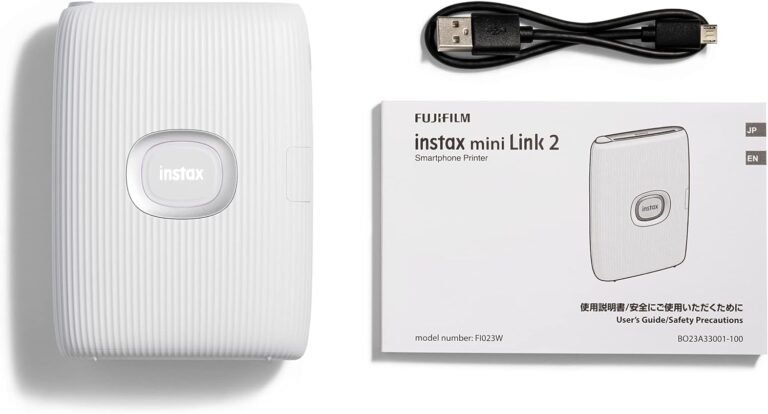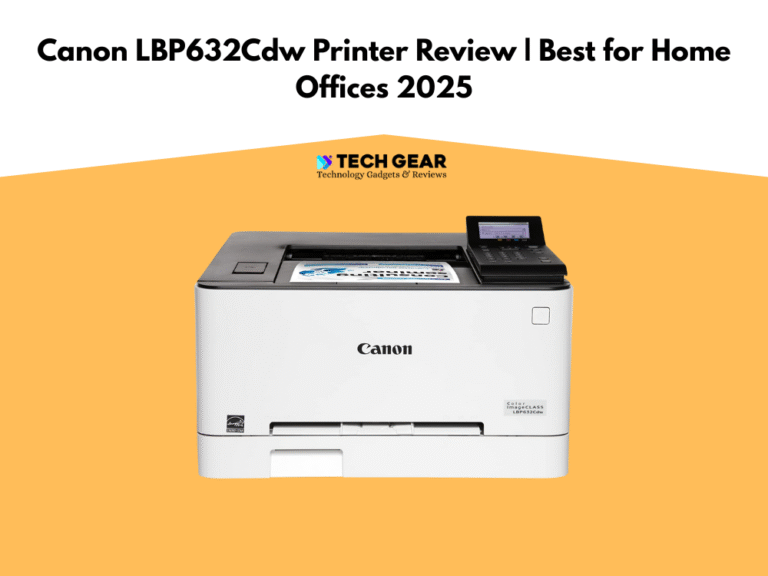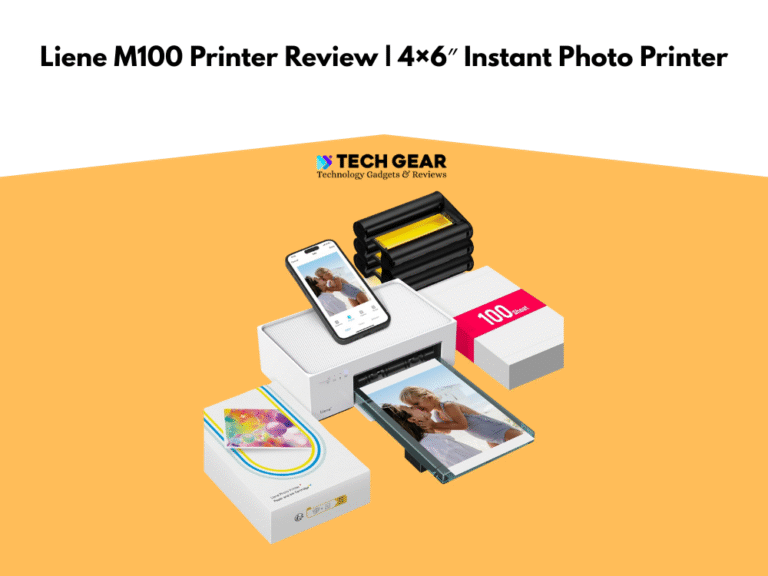HP DeskJet 2742e Inkjet Printer Review: Best All-in-One Printer
In the age of digital transformation, where efficiency and versatility are paramount, finding the right printer for your home or office can make all the difference. Among the myriad options available, the HP DeskJet 2742e All-in-One Printer stands out as a promising contender. In this comprehensive review, we delve into the intricacies of this multifunctional device, exploring its features, performance, user experience, and overall value proposition. A detailed review of the HP DeskJet 2742e All-In-One printer to analyze printing, scanning, copying capabilities and basic features that are essential to consider the best home printer.
Unveiling the HP DeskJet 2742e All-in-One Printer: A Comprehensive Review
Printers have evolved beyond mere document output devices; they have become integral components of modern workspaces, offering printing, scanning, and copying functionalities in a single compact package. Understanding the importance of a reliable all-in-one printer in today’s dynamic environments, HP has engineered the DeskJet 2742e to meet the diverse needs of users, whether they’re printing important documents, scanning cherished memories, or making duplicates of essential paperwork.

HP DeskJet 2742e Printer Features
- Price: $127.00
- One-sided printing
- Eligible for HP’s Instant Ink Program
- Free HP+ Smart features.
- Up to 4800 x 1200 DPI
- Hardware scan resolution of up to 1200 x 1200 dpi
- Optical scan resolution of up to 1200 dpi
- 1 Wireless 802.11a/b/g/n
- 1 Hi-Speed USB 2.0
- Mobile printing capability with the HP Smart app
- Connection to a WiFi network using the WPS option
Pros
- Can print, copy, and scan in color
- Can print wirelessly and has a mobile printing capability
- Has a maximum print resolution of 1200 x 1200 dpi
- Works with Windows and macOS
- Has Wi-Fi, Bluetooth, Hi-Speed USB, and other connectivity technologies
- Can print basic color documents like recipes, forms, and travel documents
- Includes free HP+ Smart features.
Cons
- Maintenance ink use: This printer uses extra ink to maintain its print heads.
- Ink cartridges: The cartridges need to be replaced often, which can lead to high maintenance costs.
- Print heads: The print heads can dry out if the printer isn’t used every few days.
- Connectivity: This printer requires an active Wi-Fi connection to work.
- Paper feeding: Some users have reported issues with the printer not feeding paper properly.
- Scanning: Some users have reported issues with the HP Solution Center, including Adobe Flash Player errors and being unable to scan.
Throughout this review, we will dissect the HP DeskJet 2742e, examining its key features, design and build quality, setup and installation process, performance metrics, user experience, and compatibility with various devices and software, as well as its overall value for money. By the end of our exploration, you will gain a comprehensive understanding of whether the HP DeskJet 2742e is the right fit for your printing needs. Another option for the best home color printer is the HP DeskJet 2755e Inkjet Printer in economical price of $59.99 it comes with similar features with the best printing quality.
This HP DeskJet 2742e Review as we unravel the capabilities and intricacies of the HP DeskJet 2742e All-in-One Printer, empowering you to make an informed decision when investing in a printing solution that aligns with your requirements and expectations.
HP DeskJet 2742e Printer Review
In today’s fast-paced world, having a reliable printer is essential for both home and office use. The HP DeskJet 2742e Printer aims to meet the demands of modern users with its affordable price tag, compact design, and versatile features. In this detailed review, we’ll explore the key features and performance of the DeskJet 2742e, highlighting its strengths and suitability for various printing needs.
Compact Design:
- The HP DeskJet 2742e boasts a sleek and space-saving design, making it suitable for small desks or home office environments.
- Its dimensions of [insert dimensions] ensure that it fits comfortably in any workspace without compromising on functionality.
All-in-One Functionality:
- This printer offers all-in-one functionality, including printing, scanning, and copying, eliminating the need for multiple devices and saving valuable space.
- The versatility of the DeskJet 2742e makes it a convenient solution for handling a wide range of printing tasks, from documents and photos to school assignments and business presentations.
Wireless Connectivity:
- With built-in Wi-Fi connectivity, the DeskJet 2742e allows for easy printing from smartphones, tablets, and laptops without the hassle of cables.
- Users can also take advantage of HP Smart app integration, enabling seamless printing and scanning from mobile devices and cloud storage services.
High-Quality Printing:
- Despite its affordable price point, the DeskJet 2742e delivers impressive print quality with crisp text and vibrant graphics.
- With HP’s thermal inkjet printing technology, users can expect reliable and consistent results, whether printing documents, photos, or creative projects.
Easy Setup and Operation:
- Setting up the DeskJet 2742e is quick and straightforward, thanks to its intuitive control panel and user-friendly interface.
- The printer’s straightforward operation makes it accessible to users of all skill levels, from tech-savvy professionals to first-time printer owners.
Energy Efficiency:
- The DeskJet 2742e is ENERGY STAR® certified, ensuring energy efficiency and environmental sustainability.
- With features such as automatic shut-off and sleep mode, the printer helps reduce power consumption and operating costs over time.
Printing:
- The DeskJet 2742e boasts a respectable printing speed, efficiently churning out both black-and-white and color documents without compromising quality. Whether it’s crisp text documents or vibrant graphics, this printer consistently delivers satisfactory results. The printing resolution ensures sharp and clear output, making it suitable for a wide range of printing needs, from basic documents to detailed photos.
Scanning:
- The HP DeskJet 2742e impresses with its reliable performance and versatility. Whether printing documents for work, scanning family photos or making copies of important paperwork, this printer delivers consistent results with minimal fuss. Its wireless connectivity options and compatibility with HP Smart app further enhance its usability, allowing users to print and scan from virtually anywhere with ease.
Copying:
- The copying performance of the DeskJet 2742e is reliable, offering quick and accurate duplication of documents. The duplex copying capabilities streamline the process, enabling users to efficiently create double-sided copies with ease. The quality of copied documents remains consistent, ensuring that reproduced materials are faithful to the original.
Key Features of the HP DeskJet 2752e All-in-One Printer
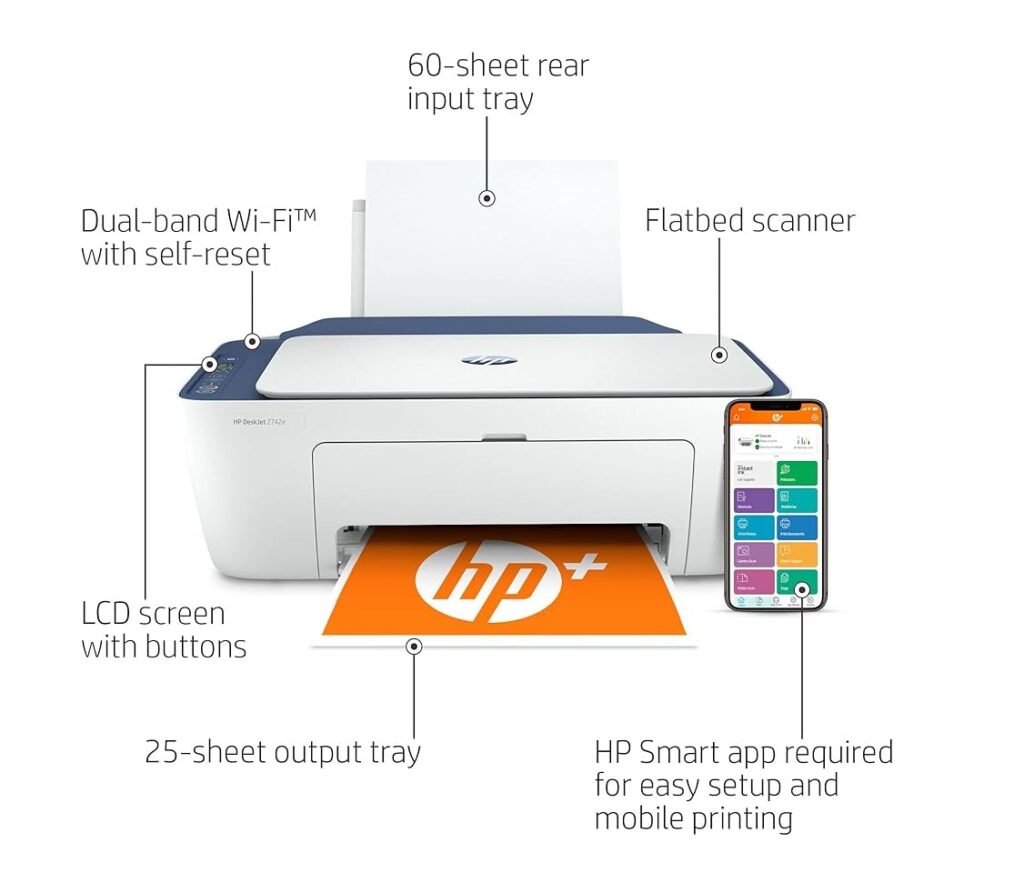
- All-in-One Functionality: The HP DeskJet 2752e combines printing, scanning, and copying capabilities into a single compact device, eliminating the need for separate machines and saving space in your home or office.
- Wireless Connectivity: With built-in Wi-Fi connectivity, the DeskJet 2752e allows for easy wireless printing from various devices, including smartphones, tablets, laptops, and desktop computers. Users can print documents and photos without the need for cables or complex setup processes.
- HP Smart App Integration: The printer integrates seamlessly with the HP Smart app, providing users with convenient access to printer settings, status updates, and troubleshooting tools from their mobile devices. The app also allows for easy scanning and sharing of documents and photos.
- Print Quality: The DeskJet 2752e delivers crisp, sharp text and vibrant color prints with its thermal inkjet printing technology. With a print resolution of up to 1200 x 1200 dpi (black) and up to 4800 x 1200 dpi (color), it ensures high-quality output for documents, photos, and graphics. If you looking for the best mini printer for your home you need to try the HP Sprocket Studio Plus WiFi Printer in $149.99 only/
- Print Speed: The printer offers respectable print speeds of up to 7.5 pages per minute (ppm) for black-and-white prints and up to 5.5 ppm for color prints, ensuring efficient printing for everyday needs.
- Mobile Printing: In addition to wireless printing via Wi-Fi, the printer supports mobile printing technologies such as Apple AirPrint and HP ePrint, allowing users to print directly from their smartphones and tablets with ease.
- Energy Efficiency: The DeskJet 2752e is ENERGY STAR® certified, reflecting its energy-efficient design and operation. It helps users reduce energy consumption and save on electricity costs without compromising performance.
- Quiet Mode: For quiet environments such as home offices or libraries, the printer offers a Quiet Mode option, which reduces printer noise while maintaining printing speed and quality.
- Affordability: With its affordable price point and cost-effective ink cartridge options, the DeskJet 2752e offers excellent value for users who require basic printing, scanning, and copying capabilities without breaking the bank.
Overall, the HP DeskJet 2752e All-in-One Printer combines essential features, wireless connectivity, and affordability to provide users with a reliable and convenient printing solution for home and small office environments. Whether you’re printing documents, photos, or school assignments, this versatile printer delivers consistent results with ease and efficiency.
Scanning And Copying Capabilities
The HP DeskJet 2752e All-in-One Printer offers robust scanning and copying capabilities, making it a versatile solution for home and small office environments. Let’s explore some of its key features in scanning and copying:
- Flatbed Scanner: The DeskJet 2752e features a flatbed scanner that allows users to easily scan documents, photos, and other materials with exceptional clarity and detail. The flatbed design accommodates various sizes and types of media, from standard letter-size documents to larger photos or books.
- Scan Resolution: With an optical scanning resolution of up to 1200 x 1200 dpi (dots per inch), the DeskJet 2752e delivers high-quality scans with sharp text and accurate color reproduction. This resolution ensures that scanned documents and photos retain their clarity and detail, making them suitable for a wide range of applications.
- Scan Input Modes: The printer offers multiple scan input modes to accommodate different types of materials and scanning preferences. Users can choose from options such as color, grayscale, and black-and-white scanning to suit their specific needs.
- Automatic Document Feeder (ADF): While the DeskJet 2752e does not include an automatic document feeder (ADF), it compensates for this by offering manual scanning capabilities through the flatbed scanner. Users can manually place individual pages or documents on the scanner bed for scanning, although this may be less convenient for multi-page documents compared to printers with an ADF.
- Copy Functionality: The DeskJet 2752e allows users to make quick and easy copies of documents, photos, and other materials. Users can adjust settings such as the number of copies, paper size, and color mode directly from the printer’s control panel for added convenience.
- Copy Speed: With a copy speed of up to 6 copies per minute (CPM) for black-and-white copies and up to 3 CPM for color copies, the DeskJet 2752e offers relatively fast copying performance for casual use. While not as speedy as dedicated office copiers, it’s suitable for occasional copying tasks in home or small office settings.
- Copy Quality: The printer produces copies with good quality, with sharp text and accurate color reproduction. While it may not match the quality of professional-grade copiers, it’s more than sufficient for everyday copying needs, such as making copies of documents, homework assignments, or photos.
Overall, the HP DeskJet 2752e All-in-One Printer offers reliable scanning and copying capabilities that meet the needs of home users and small office environments. With its flatbed scanner, versatile scanning options, and convenient copy functionality, it provides a convenient and efficient solution for everyday scanning and copying tasks.