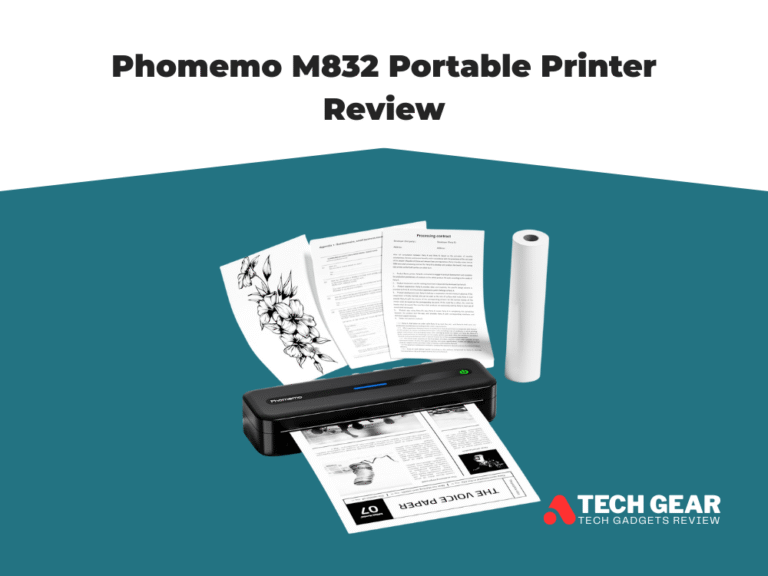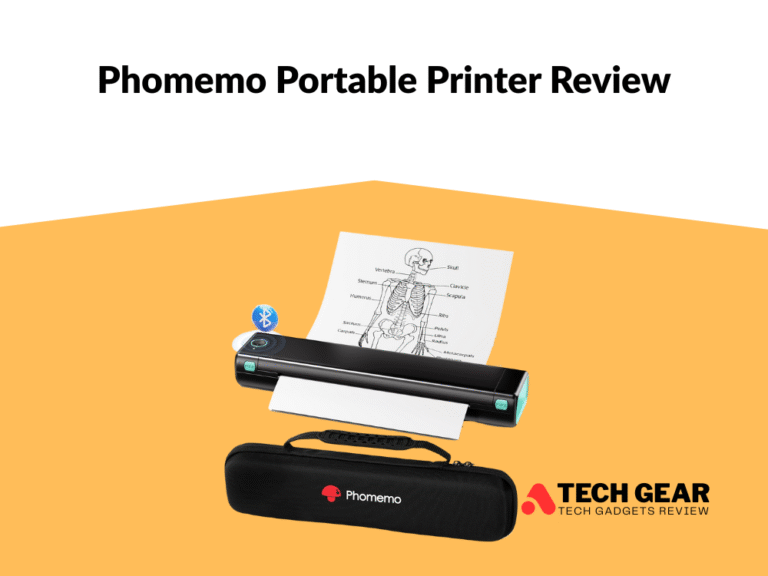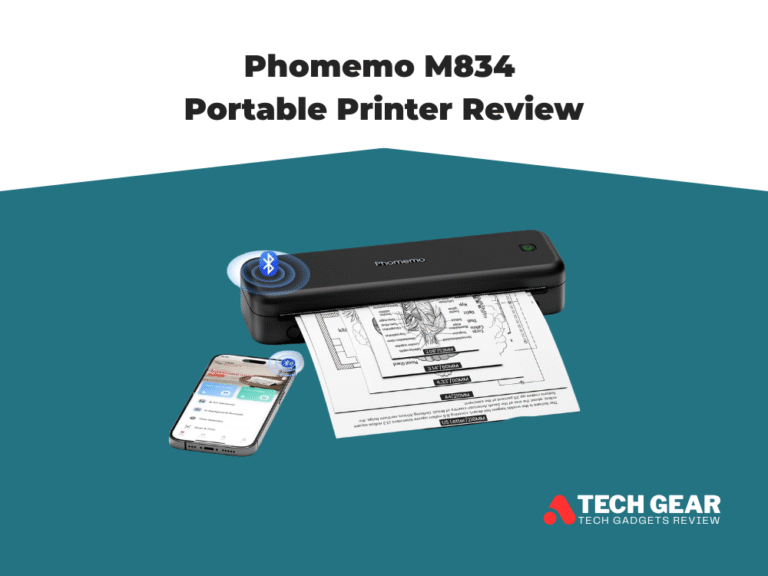Gloryang Inkless Portable Printer Review
If you’re searching for the best smal printer enough to fit in a backpack yet powerful enough for everyday use, the Gloryang Inkless Portable Printer deserves your attention. As the best smallest printer for home and travel currently ranked among Amazon’s top sellers, this compact device redefines what portable printing can be. In this Gloryang Portable Printer Review, we put the device through real-world tests to see how it performs for home, office, and travel printing. From setup simplicity and wireless connectivity to print quality and running cost, here’s everything you need to know before deciding if the Gloryang is truly the best small printer for your lifestyle.
Unlike bulky inkjets, the Gloryang uses advanced inkless thermal printing, meaning you’ll never have to buy ink or toner again. It’s a sleek, lightweight printer built for modern users — students, business travelers, and remote workers who need reliable document printing wherever they go.

-
Inkless thermal printing — no ink, toner, or cartridge replacements needed.
-
Compact and lightweight design ideal for travel or small home offices.
-
Supports full A4 and Letter-size printing.
-
Simple Bluetooth and USB connectivity for phones, tablets, and laptops.
-
Long battery life — up to three hours or roughly 360 pages per charge.
-
Quiet operation with low running costs.
-
Monochrome-only printing (no color output).
-
Requires specific thermal paper rolls instead of standard copy paper.
-
Not suitable for high-volume or heavy-duty printing.
-
Slight learning curve for first-time users when loading paper or using the app.
The Gloryang Inkless Portable Printer stands out in the crowded mini-printer market because it combines true portability, low running costs, and zero maintenance — a rare trio in this price range. It’s entirely inkless, using thermal technology to print clear, smudge-free black-and-white documents without needing cartridges or toners. That instantly cuts down the long-term cost and hassle that most small printers bring.
Unlike many compact printers limited to small receipts or labels, the Gloryang supports full A4 and Letter-size pages, making it a practical alternative to traditional home printers. Its slim profile, built-in rechargeable battery, and wireless Bluetooth connection make it ideal for anyone who values mobility. During testing, we found it reliable for printing invoices, notes, forms, and travel documents on the go — proof that the best printer small enough to carry anywhere can still deliver real productivity.
It earned a spot on our list because it’s not just portable — it’s genuinely useful. Where other mini printers compromise on performance or size compatibility, the Gloryang strikes the right balance between convenience, quality, and functionality.
The Gloryang Inkless Portable Printer is designed for anyone who needs reliable, on-the-go printing without the bulk or hassle of a traditional desktop machine. It’s ideal for students, business travelers, and remote professionals who often need to print contracts, notes, or receipts while away from the office. For home users, it’s arguably the best smallest printer for home — compact enough to fit in a drawer or shelf, yet capable of handling full-sized A4 documents with ease. Its wireless Bluetooth connectivity, inkless printing, and lightweight design make it perfect for those who value simplicity, portability, and low maintenance. If you’ve been searching for the best printer small enough to take anywhere but powerful enough for real-world use, the Gloryang offers a balance of mobility, functionality, and quality that’s hard to beat.
| Feature | Description |
|---|---|
| Printing Technology | Uses advanced inkless thermal printing, eliminating the need for ink, toner, or ribbons. It’s maintenance-free and cost-efficient, ideal for users seeking a long-term small printer solution. |
| Paper Size Support | Prints on A4 and Letter-sized paper, unlike most mini printers limited to notes or labels. This makes it practical for home offices and travel use. |
| Battery Capacity | Equipped with dual 2600 mAh rechargeable batteries, offering up to three hours of continuous printing or around 360 pages per charge. |
| Connectivity Options | Supports both Bluetooth and USB connections, and works seamlessly with iOS, Android, Windows, and macOS devices for versatile printing. |
| Portability | Weighs approximately 1.7 lbs with a slim, lightweight design that fits easily into bags or backpacks—one of the best printer small options on the market. |
| Included Accessories | Comes with three rolls of thermal paper, a charging cable, and a protective carrying case, ready for immediate use. |
| Mobile App Integration | Compatible with the Gloryang Print App, allowing layout control, document templates, and direct phone-to-printer operation. |
| Print Quality | Offers a 203 DPI standard resolution and an optional 300 DPI Pro version, delivering clear, smudge-free black-and-white prints for documents and notes. |
| Noise Level | Designed for quiet operation, suitable for home or shared workspaces. |
| Operating Cost | Very low running cost since it only requires thermal paper, making it one of the best smallest printers for home when considering long-term affordability. |
In-Depth Look at Key Features

Before diving into the specifics, it’s worth highlighting what makes the Gloryang Portable Printer different from other compact models on the market. In this section, we take a closer look at the design, technology, and performance elements that define this device and explain why it’s consistently ranked among the best printer small options available today. From its innovative inkless thermal system to its travel-ready design and reliable battery life, every aspect of the Gloryang has been engineered for practicality. Whether you’re a home user searching for the best smallest printer for home or a professional who prints while traveling, these key features reveal why the Gloryang continues to lead Amazon’s bestseller charts.
1. Inkless Thermal Printing Technology
At the heart of the Gloryang Portable Printer is its inkless thermal printing system, a standout feature that eliminates the need for ink or toner. Instead of spraying ink onto paper, the printer uses heat to transfer text and images onto special thermal sheets. This approach makes the device virtually maintenance-free and drastically reduces long-term printing costs. It’s a practical advantage for users who want the best printer small enough to travel with but still capable of producing crisp, professional-looking black-and-white documents.
2. Full-Size A4 and Letter Printing
Most portable printers limit you to small formats, but Gloryang breaks that trend. It can handle full A4 and Letter-size pages, making it a genuine replacement for a standard home or office printer. Whether you’re printing business forms, study notes, contracts, or receipts, this feature sets the Gloryang apart as one of the best smallest printers for home use.
3. Dual 2600 mAh Battery System
Power efficiency is a defining strength of this model. The Gloryang features two built-in 2600 mAh lithium batteries, providing enough energy for roughly 360 sheets per charge or up to three hours of continuous printing. That endurance makes it reliable for travel, client visits, or mobile work setups where power outlets aren’t always available.
4. Connectivity and App Integration
Connectivity flexibility is another area where the Gloryang excels. It supports both Bluetooth and USB connections, allowing easy pairing with smartphones, tablets, and laptops running on iOS, Android, Windows, or macOS. The companion Gloryang Print App adds convenience by offering customizable templates and controls for adjusting margins and layouts. The app’s clean interface ensures that even first-time users can print directly from their phones without technical setup hassles.
5. Compact, Lightweight Design
True to its purpose as a portable printer, the Gloryang measures just a few inches thick and weighs around 1.7 pounds. Its sleek design fits comfortably into a backpack or briefcase, making it ideal for business trips or small home offices with limited space. Among current portable models, it easily qualifies as one of the best printer small options available.
6. Print Quality and Performance
Despite its miniature frame, the Gloryang delivers surprisingly sharp results. The standard version prints at 203 DPI, while the upgraded Pro edition reaches 300 DPI, producing clear, legible text and well-defined graphics. The output is smudge-free and consistent, though, as with all thermal printers, it’s limited to monochrome printing. For black-and-white documents, however, it performs exceptionally well.
7. Quiet and Efficient Operation
The printer runs quietly, an often-overlooked benefit for home and shared workspaces. Whether you’re working late at night or in a public area, it operates smoothly without causing noise disruption. Combined with its low running cost—thermal paper being far cheaper than ink cartridges—it’s easy to see why this model ranks highly in every Gloryang Portable Printer Review.
Real-World Usage & User Feedback About Gloryang Inkless Portable Printer
In hands-on use and across multiple user reviews, the Gloryang Inkless Portable Printer demonstrates how well it performs in actual daily scenarios — and how it stacks up when judged by real users rather than just specs. Below is a true-to-life overview of how this compact device works in practice, and what people are saying about it.
What Users Like
-
Many reviewers highlight its portability as a clear win. One long-term user noted that the printer “became an indispensable tool… I used to struggle with the bulk and inconvenience of traditional printers, especially when traveling or working remotely.
- The inkless thermal print mechanism is appreciated for its cost-efficiency and low-maintenance design. As one user summary put it: “Eliminates the need for ink cartridges… saves money and hassle.”
- Connectivity and ease of use receive positive mentions: Bluetooth pairing worked smoothly for many, with one site saying “It effortlessly paired with both our iOS and Android devices” in real-world testing.
- Battery life and versatility rank well: Users reported being able to print dozens of pages on a single charge, and appreciated the full-size (8.5″ × 11″) support in a compact unit.
What Users Report as Limitations
- Monochrome only: Several users point out that because it uses thermal technology, it doesn’t print in colour — which may limit photo-printing or graphic‐heavy tasks.
- Paper compatibility and cost: Some reviews note that the printer requires proprietary thermal paper (from Gloryang or compatible brands), which can be more expensive or less widely available compared to generic inkjet paper.
- Not for high‐volume/colour use: A recurring theme is that while it’s excellent for mobile document printing, it isn’t positioned to replace a high-volume office colour printer.
- Learning curve with paper loading/app features: A few users mention a minor learning period when loading the thermal rolls or getting familiar with the app interface.
In a practical sense, the Gloryang Inkless Portable Printer delivers on the promise of being one of the best small printers for home or travel use. It shines in scenarios like printing contracts, homework, travel itineraries, notes, or one‐off documents where portability and simplicity matter. For users whose primary need is printing black-and-white documents on the go, the device scores highly in real‐world use.
However, if your workflow demands colour printing, large volumes, or generic paper flexibility, the device has some trade-offs to be aware of.
Alternatives Compared
-
Phomemo Portable Thermal Printer M08F – a strong inkless thermal alternative supporting 8.5″ × 11″.
-
HP OfficeJet 250 Portable Printer – an inkjet alternative prioritizing color and full-feature printing on the go.
Comparison Table
| Model | Printing Tech | Max Paper Size | Colour / Mono | Portability | Key Trade-offs |
|---|---|---|---|---|---|
| Gloryang Inkless Portable Printer | Thermal/Inkless | A4 / US Letter (8.5″ × 11″) | Monochrome only | Ultra‐portable: ~1.7 lb, small footprint | Only works with thermal paper; no colour output; special media required. |
| Phomemo Portable Thermal Printer M08F | Thermal/Inkless | A4 / US Letter | Monochrome only | Very portable; also designed for travel use | Similar limitations to Gloryang in colour and paper type; may have lower resolution or fewer accessories. |
| HP OfficeJet 250 Portable Printer | Inkjet | Up to 8.5″ × 11″ | Colour & Mono | Portable but heavier and less compact than thermal models | Requires ink cartridges (higher running cost); larger size; more maintenance. |
How to Interpret the Differences
- When portability and minimal maintenance matter, especially if you print mostly black-and-white documents on the go (contracts, notes, invoices), the Gloryang and Phomemo models shine. Their thermal, inkless tech means less fuss.
- If colour printing or broader paper/media flexibility is required, then the HP OfficeJet 250 (or similar inkjet portable) is more suitable — though you trade off size, running cost, and port-friendliness.
- Media availability: Thermal printers (Gloryang/Phomemo) impose the need for special thermal paper rolls, which may cost more or be less available in some markets (like Pakistan) compared to standard copy paper for inkjets.
- Output quality & use-case: Colour graphics or photo-printing will favour the inkjet. If you print mostly plain-text documents, a thermal model may suffice and even excel for the best printer small/ best smallest printer for home scenarios.
- Running costs: Thermal tech often wins for low cost per page when you’re printing mono, because no ink/toner is used. But if you print colour or large volumes, inkjet might end up more versatile despite higher cost.
Final Verdict
If you’re looking for a truly portable, ink-free printing solution that works both at home and on the go, the Gloryang Inkless Portable Printer delivers an impressive balance of convenience, mobility and cost-efficiency. Its lightweight build, full-size document support (A4 / US Letter) and wireless connectivity make it a standout in the category of best printer small options.
For users whose primary need is printing black-and-white documents — whether homework, contracts or travel itineraries — this device is arguably one of the best smallest printers for home and mobile use. That said, it isn’t intended to fully replace a high-volume, colour desktop machine: if you regularly print in colour or large batches, you’ll face trade-offs (paper type, monochrome only, thermal media). But for what it is — a compact, reliable, no-ink printer for mobile productivity — it performs very well, and earns a strong recommendation.
Buying Tips & Considerations
Before you click “Buy”, keep a few practical points in mind to ensure this printer meets your workflow. First, verify that your printing needs align — if you seldom need colour output and mostly print text or simple graphics, then the inkless thermal technology is a great fit; if you often print colour photos or large graphical documents, you may want to supplement with a colour inkjet.
Second, check thermal paper availability and cost in your region: the Gloryang requires specific thermal rolls (not standard inkjet paper) and while the running cost is typically low, you’ll want to ensure local supply and acceptable prices. Third, consider connectivity and battery: the Gloryang offers Bluetooth and USB, and the built-in dual batteries provide decent runtime (up to several hours or ~360 sheets per charge) — but if you print while travelling internationally, check the charger/adapter compatibility and carry a backup.
Fourth, consider placement: though it handles full-size sheets, being a portable unit it won’t match the speed, tray depth or multi-page feeder of a desktop printer — expect occasional manual paper loading and possible slower throughput. Finally, factor in your storage and usage habits: if you print rarely and want a “just-in-case” printer in your home or home-office, this unit shines; but if you print daily and in volume, evaluate duty-cycle specs and whether a mid-sized desktop printer might be more cost-effective long term.
[single_product_banner asin=”B0CYP944DP”]