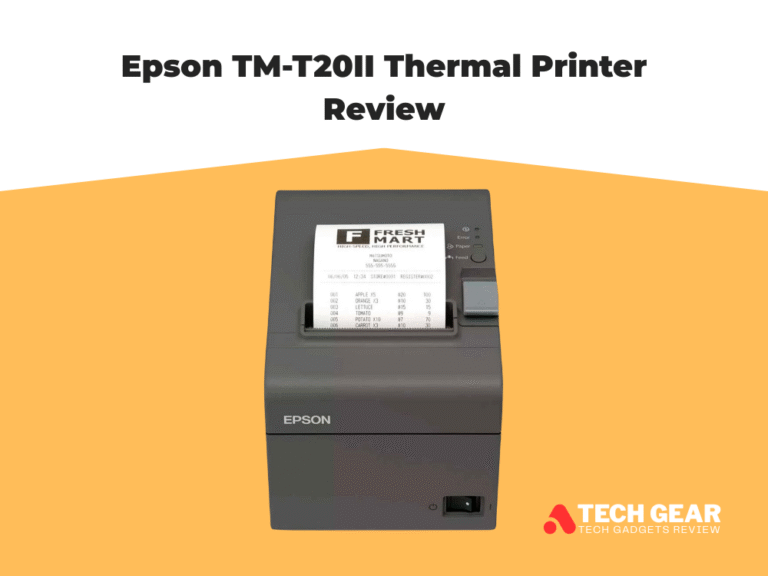Brother HL-L3220CDW Printer Review: Best For Home & Office
Looking for a reliable and cost-effective color laser printer for home or small office use? The Brother HL-L3220CDW Printer Review covers everything you need to know about this well-rounded device built to deliver speed, consistency, and vibrant output. As part of Brother’s HL series, it offers wireless printing, automatic duplexing, and a 250-sheet paper tray—all packed into a space-saving design.
Brother HL-L3220CDW Laser Printer Review
The Brother HL-L3220CDW Laser Printer stands out as one of the Best Laser Printer 2025 choices for professionals who print regularly but don’t need scanning or copying features. It’s a single-function color laser printer that focuses purely on delivering clean, sharp text and graphics—ideal for business reports, invoices, presentations, and marketing material.

- Fast printing — up to 25 ppm (color & black)
- Sharp laser output for text and graphics
- Supports Wi-Fi, AirPrint, Mopria, and Brother mobile app
- Automatic two-sided (duplex) printing
- Low maintenance and high-yield toner support
- No scanning or copying functions
- No touchscreen interface
- Basic display with limited navigation
| Feature | Details |
|---|---|
| Printer Type | Color Laser (Single-Function) |
| Print Speed | Up to 25 pages per minute (Black & Color) |
| Print Resolution | Up to 2400 x 600 dpi |
| Wireless Support | Wi-Fi, Wi-Fi Direct, AirPrint, Mopria, Brother iPrint&Scan App |
| Duplex Printing | Yes, automatic two-sided printing |
| Input Paper Capacity | 250-sheet tray |
| Monthly Duty Cycle | Up to 30,000 pages |
| Display | 2-line monochrome LCD |
| Dimensions (W x D x H) | 17.1″ x 18.1″ x 9.8″ |
| Weight | 32.8 lbs (approx.) |
| Operating Systems | Windows, macOS, iOS, Android |
| Price Range | Approximately $240–$280 USD |
In this Brother HL-L3220CDW Laser Printer Review, we’ll explore how it performs under real-world workloads, break down its key features, and compare it with competing models from Canon and HP to help you decide if it’s the right fit for your work-from-home setup.
Key Features Of Brother HL-L3220CDW Laser Printer
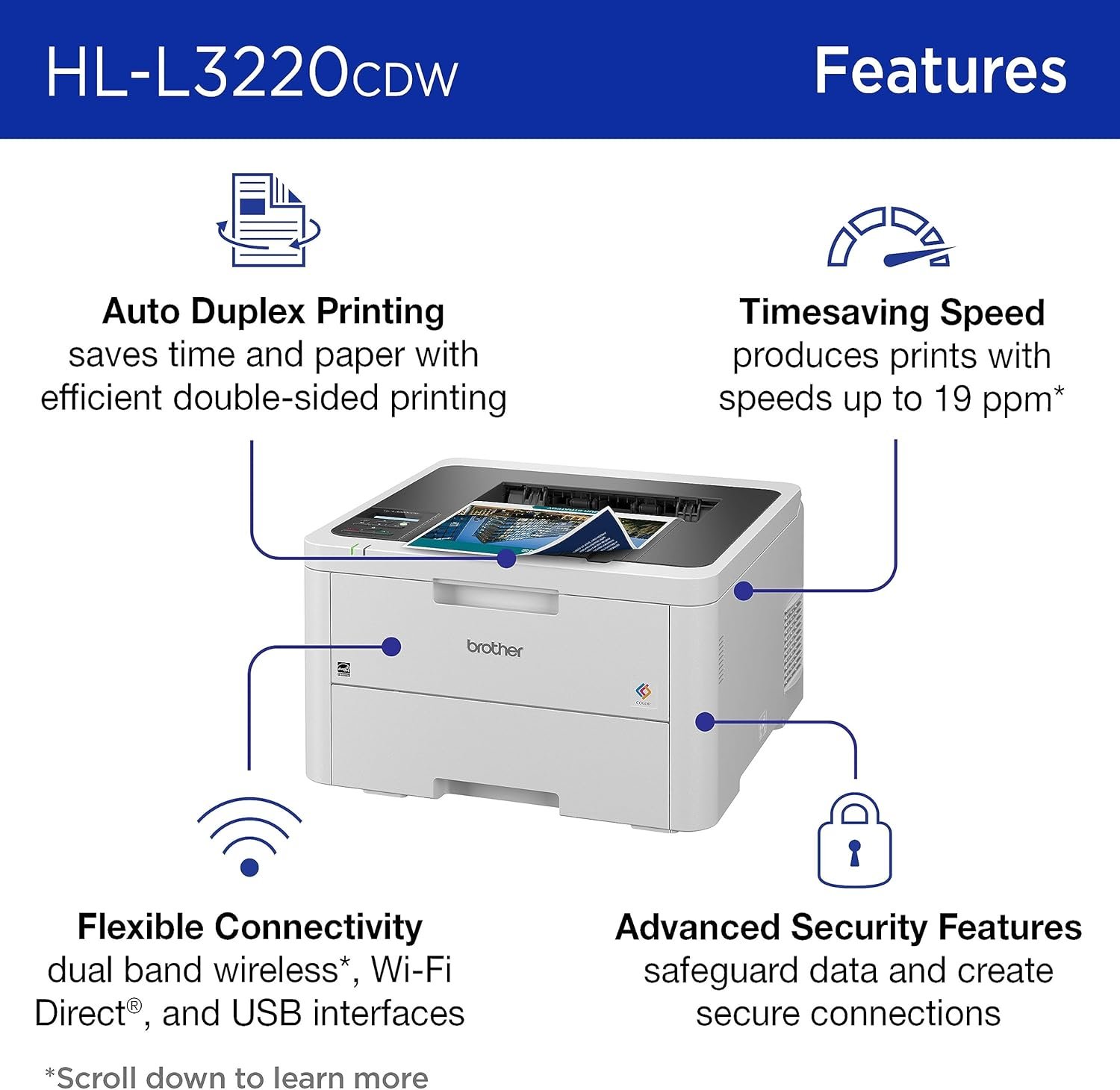
The Brother HL-L3220CDW Printer is designed with home professionals in mind—delivering reliable performance, clear color output, and wireless flexibility. Below, we break down the key features that make this printer a strong contender in the Best Office Printer 2025 category.
May You Like: 5 The Best Home Printers Under $250 Top Picks for Every Need
Fast and Consistent Color Printing
With print speeds of up to 25 pages per minute (ppm) for both color and monochrome, the Brother HL-L3220CDW Laser Printer handles day-to-day printing tasks with ease. Whether you’re producing invoices, marketing flyers, or internal reports, the output is sharp and consistent. It’s built to support small teams or solo professionals who value both quality and efficiency.
Wireless and Mobile Printing Options
The printer supports Wi-Fi, Wi-Fi Direct, Apple AirPrint, Mopria, and Brother’s iPrint&Scan mobile app. That means you can print directly from your smartphone, tablet, or laptop—no USB connection required. This makes it a practical choice for modern workflows where users frequently print from multiple devices across a shared home network.
Automatic Duplex Printing
The built-in duplex (double-sided) printing feature helps conserve paper and adds a polished touch to business documents. For home offices looking to reduce costs without sacrificing presentation, this function adds real value. Duplexing is enabled by default and doesn’t require additional driver configuration, which is ideal for first-time users. read our guide about What is the use of ADF in printer?
Professional Print Quality
Using Brother’s laser engine, the Brother HL-L3220CDW Laser Printer produces sharp black text and rich, well-saturated colors. Graphics come out smooth, and text remains legible even at small font sizes. While it’s not meant for high-end photo printing, the output is more than sufficient for presentations, colored spreadsheets, and client-facing materials.
Low Maintenance and High Yield Toner Support
The printer supports Brother’s high-yield toner cartridges, which can significantly lower the cost per page over time. Users can expect fewer interruptions and long intervals between toner replacements—ideal for anyone handling medium to high monthly print volumes. The front-loading toner and paper compartments make maintenance quick and clean.
Compact, Quiet, and Office-Friendly Design
Measuring just under 18 inches wide and weighing around 35 pounds, the Brother HL-L3220CDW Laser color Printer fits comfortably on most desks or office shelves. Its operation is noticeably quiet compared to older laser models, which makes it ideal for shared or open workspaces at home.
Setup and Ease of Use
Setting up the Brother HL-L3220CDW laser printer is a quick and straightforward process, even for users without technical experience. Whether you’re connecting it to a wireless network, installing drivers, or printing from your phone, the setup is designed to be smooth and user-friendly.
Simple Wireless Setup
The printer supports dual-band Wi-Fi and Wi-Fi Direct, making it easy to connect without needing an Ethernet cable. During setup, users can choose between standard Wi-Fi setup via router or peer-to-peer connection using Wi-Fi Direct.
The Brother iPrint&Scan mobile app (available for both iOS and Android) guides you through setup steps and also allows printing directly from your smartphone. Windows and macOS drivers are available on Brother’s official website and install without hassle.
Control Panel and Navigation
While the Brother HL-L3220CDW Laser Printer doesn’t include a touchscreen, it features a basic control panel with clearly labeled buttons and a 2-line monochrome display. It’s intuitive enough to handle everyday tasks like checking toner levels, configuring network settings, or canceling print jobs.
For those who prefer managing settings via computer or mobile, Brother’s software suite offers a more visual experience, including driver configuration, status monitoring, and firmware updates.
Reliable and Low-Maintenance Operation
This printer is designed to be hands-off after setup. Toner cartridges are easily accessible from the front of the unit, and paper can be reloaded via a single 250-sheet tray. The Brother HL-L3220CDW Laser Printer doesn’t require routine cleaning cycles or constant firmware prompts, making it a great choice for professionals who value convenience.
How It Compares to Similar Printers
The Brother HL-L3220CDW laser printer sits in a competitive class of color laser printers built for home and small office use. Two popular alternatives in this space are the Canon LBP632Cdw and the HP Color LaserJet Pro M255dw. All three models support wireless printing and offer excellent output, but each has its own strengths and limitations.
| Feature | Brother HL-L3220CDW | Canon LBP632Cdw | HP Color LaserJet Pro M255dw |
|---|---|---|---|
| Print Speed (Color/Mono) | Up to 25 ppm | Up to 22 ppm | Up to 22 ppm |
| Duplex Printing | Yes (Automatic) | Yes (Automatic) | Yes (Automatic) |
| Touchscreen Display | No | No | Yes (2.7″ color touchscreen) |
| Wireless & Mobile Printing | Yes (Wi-Fi, AirPrint, Mopria, Brother App) | Yes (Wi-Fi, AirPrint, Canon PRINT App) | Yes (Wi-Fi, AirPrint, HP Smart App) |
| Color Output Quality | Crisp text, balanced colors | Vibrant colors, strong gradients | Slightly softer colors, clean edges |
| Input Tray Capacity | 250 sheets | 250 sheets + 1-sheet manual feed | 250 sheets |
| Footprint & Noise | Compact, moderate noise | Smaller footprint, quiet | Slightly larger, moderate noise |
| Best For | Cost-conscious high-volume printing | Space-saving, color-focused tasks | App control and ease of use |
Brother HL-L3220CDW Laser color Printer vs. Canon LBP632Cdw Laser Color Printer
The Canon LBP632Cdw Printer is one of Canon’s most compact color laser printers, offering automatic duplexing, 22 ppm print speed, and high-quality text and color graphics. While both printers target the same user base, the Canon model is slightly smaller and quieter, making it ideal for tight workspaces. Read our detaild review on Canon LBP632Cdw Laser Color Printer.
The Brother HL-L3220CDW Printer, on the other hand, has a slight edge in speed (up to 25 ppm), and its paper handling is a bit more robust in real-world testing. Color output is comparable, though Canon’s prints are slightly more vibrant, while Brother’s produce deeper blacks and crisper lines.
Bottom line:
Choose Canon if space-saving and vivid color prints are a priority. Go with Brother if you want slightly faster speeds and straightforward operation for higher-volume printing or less need of colors printing matrial.
Brother HL-L3220CDW Laser Printer vs. HP Color LaserJet Pro M255dw Laser Printer
HP’s Color LaserJet Pro M255dw is a well-rounded printer with a user-friendly 2.7-inch color touchscreen and strong mobile printing support via the HP Smart App. It prints at up to 22 ppm and includes automatic duplexing, much like the Brother model.
Where the HP M255dw laser printer wins is in ease of use. Its color touchscreen offers better control than Brother’s button-based interface, and the HP Smart App is more feature-rich for cloud printing. However, Brother provides better toner efficiency over time and a more budget-friendly price point.
Bottom line:
Go with HP if you value touchscreen navigation and app control. Choose Brother for better long-term savings and print volume performance.
Final Verdict
As highlighted throughout this Brother HL-L3220CDW Laser Printer Review, this model strikes an excellent balance between performance, print quality, and usability—making it one of the Best Laser Printer 2025 choices for home office professionals.
With fast 25 ppm print speeds, reliable wireless connectivity, and crisp color output, the HL-L3220CDW is built to handle daily business printing needs without the complications of multifunction devices. It’s compact, quiet, and supports automatic duplex printing—features that matter when working in limited spaces or shared home environments.
While it lacks scanning and copying capabilities, its straightforward design, low maintenance needs, and support for high-yield toner make it a smart, cost-efficient option. Compared to competitors like the Canon LBP632Cdw and HP M255dw, the Brother HL-L3220CDW offers strong print performance at a very reasonable price.
If you’re looking for a dependable, single-function color laser printer that delivers professional results and doesn’t overcomplicate your workflow, the Brother HL-L3220CDW is a standout choice for 2025.
Frequently Asked Questions