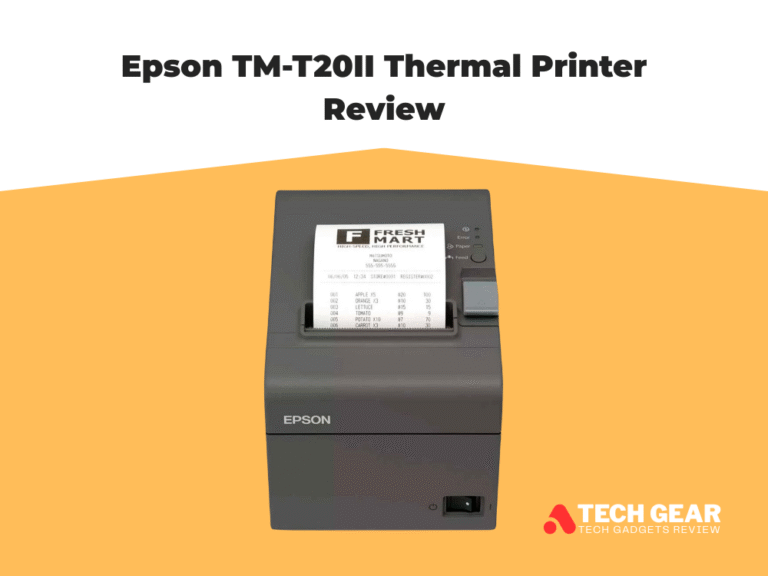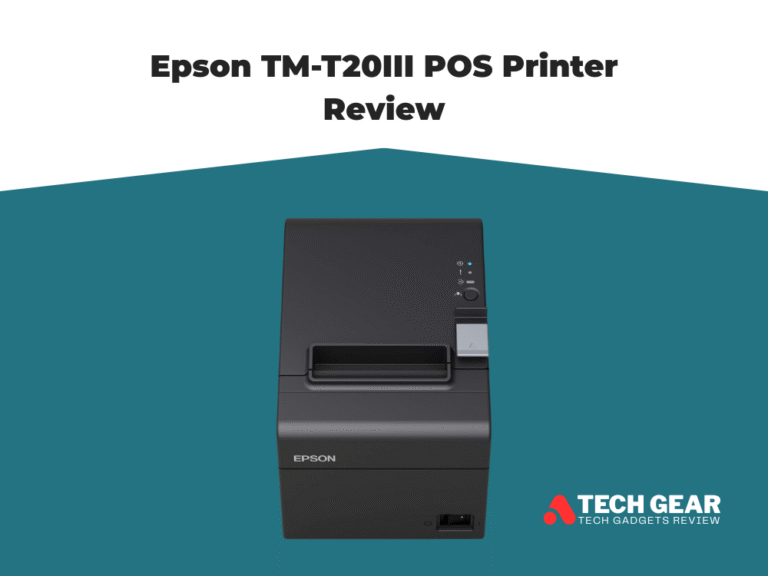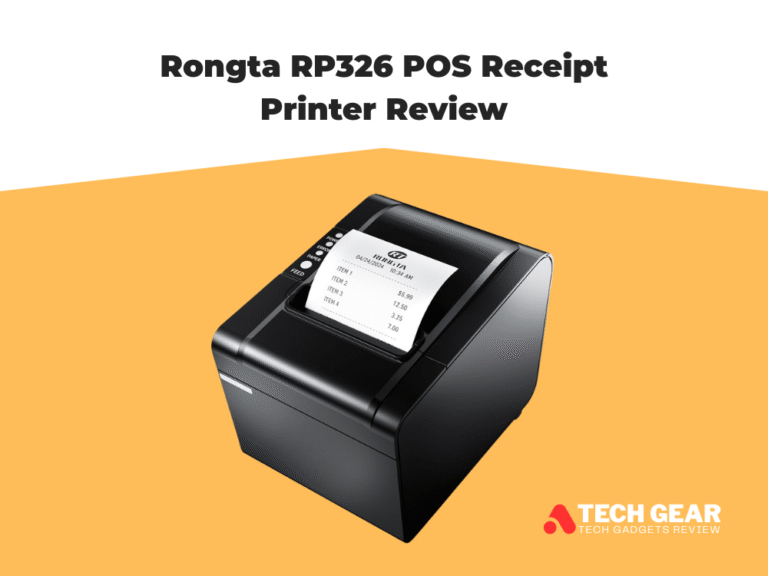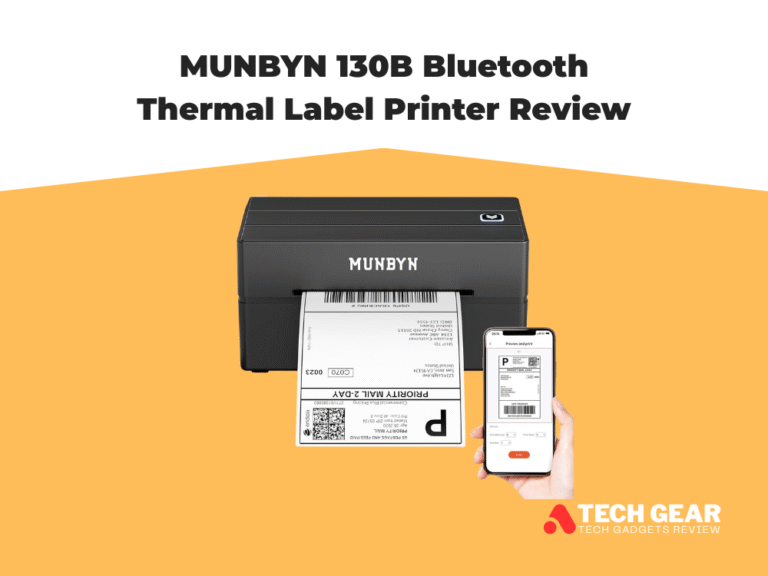Best Receipt Printers Reviews 2026 | Top Thermal & USB Models
Running a smooth checkout depends on more than just fast transactions—it relies on a dependable POS receipt printer that performs flawlessly shift after shift. In this Best POS Receipt Printers Reviews 2026 roundup, we’ve tested and compared leading thermal models from Epson, Star Micronics, MUNBYN, and Volcora to help you find the perfect match for your retail store, restaurant, or café.
The latest generation of Best Budget POS receipt printers combines speed, connectivity, and long-term reliability, making them essential for modern small business operations. Whether you prefer USB, Ethernet, or wireless printing, our POS printer reviews highlight the best options for performance, ease of use, and value—so your checkout line never slows down.
Best POS Receipt Printers of 2026 | Our Top Picks

Best for Large Businesses & Multi-Terminal Retail

Best for High-Speed Kitchen & Restaurant Printing
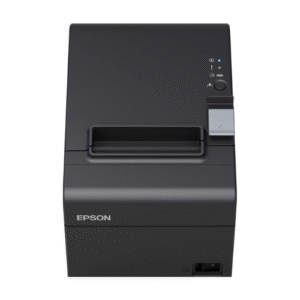
Best Budget POS Receipt Printer for Small Business
Best POS Thermal Receipt Printer of 2026

Star Micronics TSP143IIILAN Thermal Receipt Printer
- Fast 250 mm/sec thermal printing for high-volume POS environments
- Reliable Ethernet (LAN) connectivity for multi-terminal networks
- Drop-In & Print paper loading with auto-cutter
- Durable, compact design saves counter space
- Internal power supply (no bulky adapter required)
- Compatible with major POS software (Square, Shopify, Clover)
- FuturePRNT software for custom logos and receipt branding
- No built-in Wi-Fi or Bluetooth (LAN only)
- Costs slightly more than basic USB-only printers
- Initial network setup may require minor configuration
- Limited to 80 mm/58 mm paper widths
The Star Micronics TSP143IIILAN stands out in our Best POS Receipt Printers Reviews 2026 for its blend of enterprise-grade reliability and straightforward setup. Unlike many budget thermal printers that rely on USB connections or compromise on build quality, this model offers dedicated LAN (Ethernet) connectivity—a must for multi-terminal retail and restaurant environments.
Its 250 mm-per-second print speed rivals much pricier devices, while the auto-cutter rated for roughly 2 million cuts ensures years of uninterrupted service. The integrated internal power supply keeps counters tidy and eliminates bulky adapters, a small but meaningful upgrade for busy checkout points.
Paired with Star’s FuturePRNT software, businesses can add logos, QR codes, or promotional text without third-party tools. The result is a printer that’s fast, durable, and easy to manage, making it the most dependable LAN-based POS receipt printer for stores, cafés, and hospitality venues that prioritize uptime and consistency.
The Star Micronics TSP143IIILAN Thermal Receipt Printer is built for retailers, restaurants, cafés, and service counters that rely on shared, best for network-based POS systems. If your business operates multiple checkout terminals connected through Ethernet, this printer delivers the speed and stability you need to keep transactions flowing smoothly.
It’s especially well-suited for fixed-location setups where reliability matters more than portability. With its LAN connectivity, auto-cutting mechanism, and internal power supply, the Star Micronics TSP143IIILAN reduces clutter and downtime—ideal for high-volume cash registers, restaurant kitchens, and counter service stations.
However, if your POS workflow revolves around mobile tablets or wireless terminals, a Bluetooth or Wi-Fi model like the Star Micronics TSP143IIIW may fit better. For everyone else looking for a durable, network-ready receipt printer that can handle long hours and heavy workloads, the TSP143IIILAN is a top-tier choice in our Best POS Receipt Printers Reviews 2026 lineup. For more details kindly check our full review on Star Micronics TSP143IIILAN Thermal Receipt Printer.
| Feature | Specification |
|---|---|
| Model | Star Micronics TSP143IIILAN |
| Print Speed | Up to 250 mm/sec |
| Resolution | 203 dpi |
| Connectivity | Ethernet (LAN 10/100 Base-T) |
| Paper Width | 80 mm (58 mm with guide) |
| Cutter Life | ~2 million cuts |
| Power Supply | Internal (built-in) |
| Compatibility | Windows, macOS, iOS, Android |
| Software | Star FuturePRNT for custom logos & receipts |
| Dimensions (W × D × H) | 142 × 204 × 132 mm |
| Weight | 1.68 kg |
| Warranty | 1-Year Limited |

-
Impact printer design withstands heat and humidity — ideal for kitchens and restaurants.
-
Two-color printing (red and black) makes order details easy to read.
-
Drop-In & Print loading simplifies ribbon and paper replacement.
-
Durable construction with long print life and high reliability.
-
Multiple interface options available, including USB and Ethernet.
-
Slower and noisier than thermal printers.
-
Requires ribbon replacements, adding maintenance.
-
Lacks wireless connectivity in base models.
-
Best suited for kitchen use, not customer-facing counters.
We selected the Star Micronics SP742MU Printer for our Best POS Receipt Printers Reviews 2026 because it’s purpose-built for the demanding environments where thermal printers simply don’t hold up. Designed as an impact dot-matrix printer, it performs exceptionally well in hot, humid kitchens and restaurant prep areas, where printed Receipt must remain clear and smudge-free even under extreme conditions.
The Star Micronics SP742MU Printer combines two-color printing (black and red) for highlighting key details like modifiers or urgent orders, helping kitchen staff reduce mistakes and speed up service. Its rugged housing, long-life print head, and 22-million-line reliability rating make it one of the most durable printers in its class. Meanwhile, the Drop-In & Print design simplifies paper and ribbon changes—critical in fast-paced kitchens where every second counts.
Ultimately, we picked it because the Star Micronics SP742MU Printer represents true commercial-grade dependability—a printer engineered for performance, precision, and endurance in environments where failure is not an option.
The Star Micronics SP742MU is designed for restaurants, cafés, food trucks, and commercial kitchens that need a durable, heat-resistant impact printer for order tickets. It’s the go-to choice for businesses where thermal paper fades, humidity is high, and speed and clarity are critical for service accuracy.
If your POS system runs multiple stations or relies on printed kitchen tickets for food prep, this printer’s two-color output and robust build make it an ideal fit. The SP742MU is also well-suited for high-volume operations that need consistent performance through long shifts and busy rushes.
For front-of-house checkouts, thermal printers may be quieter and faster, but for back-of-house reliability, the SP742MU Printer stands out as one of the best impact POS printers available in 2026.
| Feature | Specification |
|---|---|
| Model | Star Micronics SP742MU Impact Receipt Printer |
| Printing Technology | 9-pin impact dot-matrix |
| Print Speed | Up to 8.9 lines per second (approx. 13 receipts per minute) |
| Print Colors | Two-color (ribbon: black & red) |
| Character Set | 9×9 or 12×12 matrix fonts, fully configurable |
| Paper Width | 76 mm (3 inches standard) |
| Connectivity Options | USB (Standard), Ethernet or Bluetooth (available variants) |
| Loading System | Drop-In & Print ribbon/paper loading |
| Reliability (MCBF) | 22 million lines approx. |
| Cutter Option | Manual tear bar or auto-cutter model available |
| Power Supply | Internal power supply (no external adapter) |
| Operating Environment | Withstands high heat and humidity (kitchen-grade durability) |
| Dimensions (W × D × H) | 160 × 245 × 152 mm |
| Weight | ≈ 2.9 kg |
| Included Accessories | Power cord, ribbon cartridge (black/red), paper roll, setup guide |
| Warranty | 1-Year Limited Manufacturer Warranty |

-
Fast 250 mm/sec print speed handles busy retail and café environments easily.
-
Compact and sturdy design fits neatly on crowded counters or wall mounts.
-
Reliable Epson print head with long life and consistent thermal output.
-
Simple USB connectivity ensures plug-and-play setup for most POS systems.
-
Low operating cost with energy-efficient printing and paper-saving features.
-
Quiet operation suitable for customer-facing locations.
-
Limited to USB connectivity — no built-in Ethernet, Wi-Fi, or Bluetooth.
-
Entry-level construction lacks the premium finish of higher-end Epson models.
-
Requires external power adapter, adding slight cable clutter.
-
Basic customization software compared to more advanced POS printers.
We included the Epson TM-T20III (USB) Printer in our Best POS Receipt Printers Review because it continues to set the standard for affordable reliability in small-business POS environments. It’s designed for retailers, cafés, and service counters that need a dependable thermal printer without investing in complex networking or wireless setups.
What makes it stand out is its 250 mm-per-second print speed, 203 dpi clarity, and quiet operation, all backed by Epson’s reputation for industrial-grade components. The simple USB plug-and-play connection means minimal setup time, and its energy-efficient design plus paper-saving mode helps reduce long-term costs.
We picked it because it delivers professional-level print performance at an entry-level price — perfect for single-terminal POS systems that prioritize consistency and value over extra connectivity. In short, the TM-T20III (USB) Printer offers the best balance of speed, quality, and simplicity for everyday retail use.
The Epson TM-T20III Receipt Printer is ideal for small to midsize retailers, cafés, food stalls, and service counters that rely on a single-terminal POS setup. It’s designed for business owners who need a simple, plug-and-play thermal printer that performs consistently day after day without network configuration or extra hardware.
Because it connects directly via USB, it’s a perfect match for desktop-based POS systems such as Square, Shopify POS, and Lightspeed Retail running on Windows or macOS. Its compact footprint and quiet operation also make it a smart choice for front-of-house environments, where space and noise control matter.
If your workflow doesn’t demand Ethernet or wireless printing but you still want fast, high-quality receipts from a trusted brand, the Epson TM-T20III (USB) remains one of the most reliable entry-level options in our Best POS Receipt Printers Reviews 2026 lineup.
| Feature | Specification |
|---|---|
| Model | Epson TM-T20III (USB) Thermal Receipt Printer |
| Printer Type | Direct Thermal, Line Printing |
| Print Speed | Up to 250 mm/sec |
| Print Resolution | 203 × 203 dpi |
| Interface | USB Type-B (standard) |
| Paper Width | 80 mm (58 mm with paper guide) |
| Auto Cutter | Yes – rated for 1.5 million cuts |
| Reliability (MCBF) | 15 million lines |
| Supported Systems | Windows, macOS, and Linux POS platforms |
| Paper Loading | Drop-In & Print for easy roll replacement |
| Energy Efficiency | Low power consumption and paper-saving mode |
| Dimensions (W × D × H) | 140 × 199 × 146 mm |
| Weight | Approx. 1.7 kg |
| Power Supply | External AC adapter |
| Included Accessories | Power adapter, USB cable, sample paper roll, driver CD |
| Warranty | 1-Year Limited Manufacturer Warranty |

-
Fast print speeds (up to ~200 mm/s) for busy checkout lines.
-
Paper-saving options reduce margin space and help cut consumable costs.
-
Reliable build with long-life cutter and thermal head—ideal for retail use.
-
Drop-in paper loading and compact design suit tight counter spaces.
-
Compatible with multiple interfaces (USB + Serial/Ethernet versions) and supports mobile POS.
-
Lacks built-in wireless connectivity (Wi-Fi/Bluetooth) in most base models.
-
External power adapter may add clutter behind the counter.
-
Entry-level printer: fewer advanced features compared to higher-end models.
-
Print speed and interface options may be limiting in high-volume or network-heavy environments.
We included the Epson TM-T20II in our Best POS Receipt Printers because it remains one of the most trusted and cost-effective thermal printers for small business owners who value simplicity, reliability, and affordability. As the predecessor to the TM-T20II, this model still delivers strong performance and dependable output at a lower price point, making it a smart pick for startups and single-terminal setups.
The 200 mm-per-second print speed, quiet operation, and automatic paper cutter make it fast and efficient enough for retail counters, cafés, and service desks. It also offers multiple interface options (USB, Serial, or Ethernet), giving flexibility for different POS configurations.
We picked it because it continues to provide Epson-level durability and consistent print quality in a budget-friendly package—ideal for small stores or restaurants upgrading from older printers without needing advanced network features.
The Epson TM-T20II Receipt Printer is tailored for small stores, cafés, and restaurants that rely on a single-terminal POS setup and want a cost-effective, dependable receipt printer. It’s ideal for businesses seeking straightforward thermal printing without the need for advanced connectivity or network sharing.
Thanks to its support for USB, Serial, or optional Ethernet, the Epson TM-T20II Receipt Printer fits desktops or POS stations where simplicity and reliability matter more than wireless integration. Its compact footprint and quiet operation make it a smart choice for front-of-house counters where space and noise are concerns.
If your priority is** affordability, ease of installation, and trusted brand durability**—and you don’t need Bluetooth, Wi-Fi, or multi-station sharing—the Epson TM-T20II stands out as one of the most sensible wired receipt printers available in 2026.
| Feature | Specification |
|---|---|
| Model | Epson TM-T20II Receipt Printer |
| Printer Type | Direct-Thermal Line Printing |
| Maximum Print Speed | Up to 200 mm/sec |
| Print Resolution | 203 × 203 dpi (typical for thermal line printing in this class) |
| Supported Paper Widths | 80 mm standard; 58 mm with guide |
| Interface Options | USB + Serial (standard models); Ethernet and mobile/USB variants available |
| Paper-Loading | “Drop-In & Print” easy roll paper loading |
| Cutter Life | Approx. 1.5 million cuts in auto-cutter version |
| Durability (MCBF/MTBF) | MCBF ~ 60 million lines; MTBF ~ 360,000 hours |
| Dimensions (W × D × H) | 140 × 199 × 146 mm {≈ 5.51″ × 7.83″ × 5.75″} |
| Weight | Approx. 1.7 kg (3.74 lb) |
| Power Supply | External AC adapter (100-240 V AC input) |
| Other Features | Paper-saving mode (reduce margin/top-bottom space) for up to ~30% paper saving (Epson) |
| Compatible Platforms | Windows, macOS, Linux, and mobile POS systems |

-
Excellent value for the price — high speed (250 mm/sec) and auto-cutter included.
-
Versatile wired connectivity (USB + Serial + LAN) supports more setups.
-
Easy installation and paper loading minimise downtime.
-
Compact design with wall-mount support, good for space-constrained counters.
-
No built-in WiFi or Bluetooth — not ideal for mobile/tablet-only setups.
-
Quality and support may not match premium brands — some trade-offs in longevity.
-
Some users report drivers or setup may require a bit of technical know-how.
-
While fast, the “budget” nature means it may lack advanced software features some higher-end POS printers offer.
We selected the Rongta RP326 because it hits the sweet-spot for many small business owners: high throughput, essential features, and upfront affordability. If you’re operating a single or few-terminal POS system where wired connectivity suffices and your priority is speed + reliability at low cost, the RP326 stands out. It offers the strong core capabilities (250 mm/sec, auto-cutter, 80 mm receipts) that matter most, without paying for wireless or premium features that might go unused.
The Rongta RP326 POS USB Receipt Printer is designed for small retailers, cafés, restaurants, and local service counters that need a fast, dependable, and affordable wired printer for daily operations. It’s ideal for businesses using desktop-based POS systems that prefer a straightforward USB connection without the complications of wireless setup.
With its 250 mm-per-second print speed, auto-cutter, and Drop-In & Print mechanism, the RP326 easily keeps up with high customer turnover while maintaining smooth, efficient operation. Its compact size and optional wall-mount design make it perfect for tight spaces or minimal counter setups.
If you’re a business owner seeking a budget-friendly thermal receipt printer that balances speed, reliability, and ease of use, the Rongta RP326 fits perfectly. However, those relying on mobile or tablet-based systems may find it limiting, as the base USB version lacks wireless or Bluetooth connectivity.
| Feature | Specification |
|---|---|
| Model | Rongta RP326 |
| Printing method | Direct thermal line printing |
| Print speed | Up to 250 mm/sec |
| Print resolution | 203 dpi |
| Paper width | 80 mm (approx 3 ⅛″) |
| Interfaces | USB standard; Serial & Ethernet optional |
| Auto cutter | Yes |
| Mounting | Desktop or wall-mountable |
| Operating systems | Windows, Linux, Mac |
| Use Case | Retail, hotels, restaurants, supermarkets |
POS Receipt Printer Comparison Table (2026)
| Model | Connectivity | Print Speed | Paper Width | Auto Cutter | Best For | Key Advantage |
|---|---|---|---|---|---|---|
| Star Micronics TSP143IIILAN | Ethernet (LAN) | 250 mm/sec | 80 mm (58 mm w/ guide) | Yes – 2 million cuts | Retail & restaurants with multi-terminal setups | Enterprise-grade reliability and network stability |
| Epson TM-T20III (USB) | USB + Serial | 250 mm/sec | 80 mm (58 mm reducer) | Yes – 1.5 million cuts | Small shops, cafés, and single checkout counters | Affordable, plug-and-play performance |
| Epson TM-T20II | USB / Ethernet options | 200 mm/sec | 80 mm | Yes – 1.5 million cuts | Small to mid-size retail businesses | Reliable, compact, and easy to install |
| Star Micronics SP742MU | USB + Serial | Impact printer (up to 9.5 lps) | 76 mm | No (tear-bar type) | Kitchens, hot or humid environments | Excellent for heat-resistant, long-lasting prints |
| Rongta RP326 | USB | 230 mm/sec | 80 mm | Yes | Budget users, small retail setups | Low-cost, dependable entry-level printer |
How We Tested the Best POS Receipt Printers
To create this year’s Best POS Receipt Printers Reviews 2026, we conducted hands-on testing with a range of popular thermal receipt printers designed for retail and hospitality environments. Each printer was evaluated under real-world business conditions—from coffee shops and boutique stores to restaurant kitchens and multi-terminal POS setups.
Our testing process focused on five core areas:
-
Print Speed & Efficiency – We measured each printer’s real output speed (in mm per second) while printing both text and graphics.
-
Connectivity & Compatibility – We tested USB, Ethernet (LAN), and Bluetooth/Wi-Fi models across popular POS systems including Square, Shopify, and Lightspeed.
-
Ease of Setup & Use – We looked at installation time, software configuration, and user-friendly features like “Drop-In & Print” paper loading.
-
Durability & Cutter Life – Long-term reliability was tested using extended print cycles to simulate high-volume retail workloads.
-
Value & Support – We compared each printer’s performance against its price and checked warranty coverage and support tools from major brands.
By combining performance metrics, build quality inspections, and compatibility testing, we identified which models offer the best balance of speed, reliability, and value. The result? A definitive lineup of the top POS receipt printers for 2026, whether you’re outfitting a single terminal or upgrading an entire checkout network.
What to Look for When Buying a POS Receipt Printer (2026 Buying Guide)
Choosing the right POS receipt printer in 2026 isn’t just about speed — it’s about finding the perfect balance between connectivity, reliability, and compatibility for your business setup. Whether you’re running a single checkout counter or managing multiple terminals across a busy restaurant, understanding key features will help you make a smarter investment.
1. Printing Technology: Thermal vs. Impact
Most modern receipt printers use direct thermal printing, which relies on heat-sensitive paper to deliver fast, quiet, and ink-free output. They’re perfect for front-of-house counters and retail checkouts.
If you’re working in kitchen or industrial environments, consider an impact (dot-matrix) printer like the Star Micronics SP742MU, which withstands heat and humidity and prints permanent, non-fading text.
2. Print Speed and Resolution
A fast printer can significantly cut down customer wait times. Look for speeds between 200 and 300 mm/sec for retail or restaurant use. Resolution matters too — 203 dpi is the standard for sharp logos, barcodes, and legible text.
3. Connectivity Options
Choose a printer that aligns with your POS setup:
-
USB: Simple, plug-and-play for single-terminal setups.
-
Ethernet (LAN): Ideal for networked environments with multiple POS stations.
-
Bluetooth / Wi-Fi: Best for mobile, tablet, or cloud-based POS systems.
Some models, like the Star Micronics TSP143IIILAN or Epson TM-T20III, offer hybrid connectivity options to future-proof your investment.
4. Cutter Durability and Reliability
The auto-cutter is one of the most crucial components of a POS printer. Look for a cutter rated for at least 1.5 to 2 million cuts to handle daily use in high-volume businesses. A reliable cutter ensures smooth operation and reduces maintenance downtime.
5. Paper Size and Loading
Most printers use 80 mm (3-inch) paper rolls, though some can switch to 58 mm for compact receipts. The Drop-In & Print loading system is a must-have — it saves time during rush hours and minimizes paper jams.
6. Compatibility and Software Integration
Make sure your printer supports your POS software, whether it’s Square, Shopify POS, Clover, or Lightspeed. Compatibility with ESC/POS commands and support for Windows, macOS, or Android ensures plug-and-play functionality across platforms.
7. Build Quality and Environment Suitability
If your printer will sit near heat, steam, or spills, go for a sturdy, sealed-body model built for harsh environments. For retail counters or cafés, a compact, quiet design like the Epson TM-T20III keeps things efficient and customer-friendly.
8. Total Cost of Ownership
Beyond the purchase price, consider ongoing costs like thermal paper, ribbons (for impact printers), and maintenance. Some printers also offer eco modes to reduce paper use by trimming margins or skipping logo reprints.
Wired vs Wireless Receipt Printers — Which Should You Choose?
When choosing between wired and wireless POS receipt printers, it all comes down to your business environment and workflow. Wired printers—typically connected via USB or Ethernet (LAN)—offer greater stability, faster data transfer, and minimal connection drops, making them ideal for high-volume retail stores, cafés, and restaurants with fixed checkout counters. Ethernet models like the Star Micronics TSP143IIILAN excel here, ensuring reliable performance even when shared across multiple terminals.
In contrast, wireless printers (Bluetooth or Wi-Fi) offer the freedom to print from mobile POS systems such as tablets or handheld checkout devices. They’re best for food trucks, pop-up shops, and mobile vendors where flexibility and portability matter most. However, they may require extra setup and can be prone to signal interference. In 2026, the smart choice is to match your printer type to your setup: wired for dependability, wireless for mobility—or a hybrid model if you want the best of both worlds.
Maintenance & Troubleshooting Tips for POS Printers
Keeping your POS printer in top condition is key to consistent performance and longer service life. Start by regularly cleaning the print head and removing paper dust from the cutter area to prevent jams or streaks. Always use high-quality thermal paper, as cheap rolls can leave residue and reduce print clarity. For impact printers, replace ribbons promptly to maintain legibility.
If you encounter faded text, misaligned receipts, or connection issues, check the paper orientation, USB/Ethernet cables, and POS driver settings first—most problems stem from simple misconfigurations. Also, ensure your printer firmware is up to date and use manufacturer utilities like Epson TM Utility or Star Configuration Tool for diagnostics. By following a basic cleaning schedule and addressing small errors early, your printer will stay faster, quieter, and more reliable, minimizing costly downtime at checkout.
Ready to Buy the Best Receipt Printer in 2026?
If you’re ready to upgrade your setup, a modern receipt printer should deliver speed, reliability, and connectivity—and the models we’ve highlighted in our Best POS Receipt Printers Reviews 2026 deliver on all three fronts.
For most single-terminal shops, cafés or kiosks, a USB-only model like the Epson TM-T20III offers exceptional value: it’s lightning quick, easy to set up, and backed by a trusted brand.
If your business runs several terminals or a full checkout network, the Star Micronics TSP143IIILAN steps up with Ethernet (LAN) connectivity, a built-in power supply, and a rugged build designed for heavy use.
And for kitchen environments or high-heat, high-volume stations where standard thermal tech may struggle, the impact-printer style Rongta RP326 offers a bullet-proof solution at a lower price.
Before you click “Buy,” make sure your choice aligns with your business setup, paper roll size, and POS hardware. Pick the one that fits your station today—and won’t hold you back tomorrow.