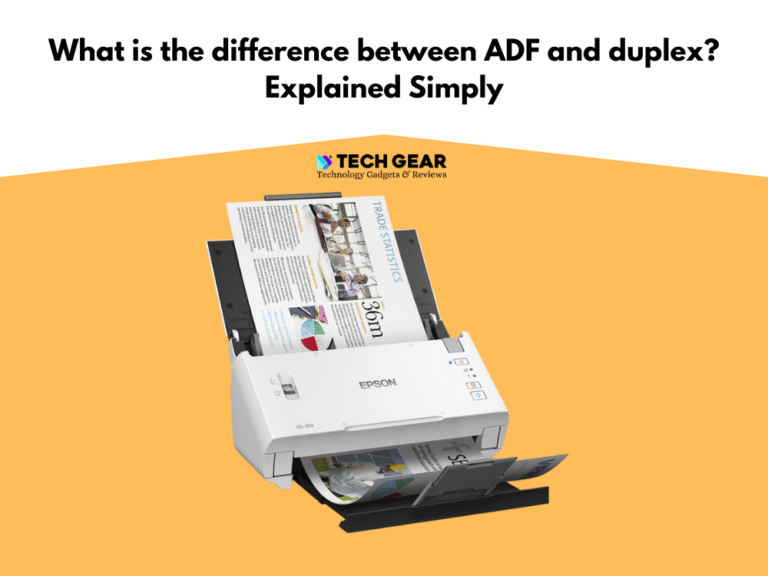Automatic Document Feeders Things You Should Need To Know
What is an ADF (Auto Documents Feeder)? In today’s fast-paced world, the need for efficient document management has never been more critical. Whether you’re running a bustling office or managing your paperwork, the ability to handle documents quickly and effectively is paramount. This is where Automatic Document Feeders (ADFs) come into play. ADFs have revolutionized the way we handle paper documents, offering a seamless solution for scanning, copying, and faxing multiple pages with minimal effort. Another best feature of leading printers is Auto Duplex Printing, so you can print both sides of paper without changing the paper side manually.
The Evolution of Automatic Document Feeders: Streamlining Your Workflow
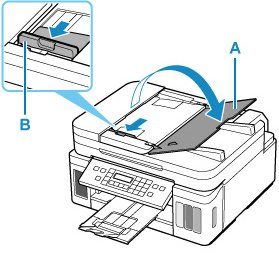
Here we’ll delve into the evolution of ADF technology, exploring how these devices have evolved over the years to become indispensable tools for streamlining document workflows. We’ll examine the various types of ADFs available, their benefits, and practical applications, and provide tips for maximizing their efficiency. Additionally, we’ll discuss the challenges and considerations associated with ADF usage, as well as future trends in ADF technology that promise to further enhance document management processes.
May You Like: ADF vs. Duplex: Understanding Your Printer’s FeaturesWhether you’re a business professional looking to boost productivity or an individual seeking to simplify your document-handling tasks, understanding the evolution and capabilities of ADFs will empower you to make informed decisions about integrating this technology into your workflow. So, let’s dive in and explore the fascinating world of Automatic Document Feeders.
Benefits Of Automatic Document Feeders (ADFs) in Printers
Automatic Document Feeders (ADFs) integrated into printers offer a range of benefits, significantly enhancing the efficiency and productivity of document handling processes. Here are some key advantages:
Time-saving Efficiency:
-
- ADFs eliminate the need for manual page-by-page feeding, allowing users to quickly and effortlessly scan, copy, or fax multiple-page documents in one go.
- This time-saving feature is particularly valuable in busy office environments, where users need to process large volumes of documents efficiently.
Increased Productivity:
-
- By automating document handling tasks, ADF-equipped printers enable users to focus on other important aspects of their work, thus boosting overall productivity.
- Employees can complete document-related tasks more rapidly, leading to faster turnaround times and improved workflow efficiency.
Reduction of Manual Labor:
-
- With ADFs, there’s no need for users to spend valuable time manually feeding each page into the printer or scanner.
- This not only saves time but also reduces the physical strain associated with manual document handling, minimizing the risk of repetitive strain injuries.
Enhanced Document Handling Capabilities:
-
- ADFs can handle various types of documents, including standard letter-size papers, legal documents, receipts, and even fragile or irregularly shaped materials.
- This versatility makes ADF-equipped printers suitable for a wide range of document management tasks, from archiving important records to digitizing receipts and invoices.
Improved Document Security:
-
- ADFs equipped with scanning capabilities often include advanced security features such as encryption, password protection, and secure network transmission options.
- This helps safeguard sensitive information during the scanning, copying, or faxing process, ensuring data confidentiality and compliance with privacy regulations.
Seamless Integration with Workflow Systems:
-
- Many ADF-equipped printers offer seamless integration with document management software, cloud storage platforms, and networked office systems.
- This enables automated workflows, where scanned documents can be directly routed to specific folders, email addresses, or cloud repositories, streamlining document distribution and archiving processes.
Cost-effectiveness:
-
- While ADF-equipped printers may have a higher upfront cost compared to basic printers, their efficiency and productivity benefits often translate into long-term cost savings.
- By reducing the time and labor required for document handling tasks, ADFs help businesses optimize their operational costs and improve their bottom line over time.
In summary, ADFs integrated into printers provide significant advantages in terms of time-saving efficiency, productivity, document handling capabilities, security, integration with workflow systems, and cost-effectiveness. Whether in office environments or for personal use, ADF-equipped printers streamline document management processes, enabling users to work more efficiently and effectively.
How To Use Auto Documents Feeder?
Using the Automatic Document Feeder (ADF) on your printer or scanner is a straightforward process. Here’s a step-by-step guide on how to effectively use the ADF:
- Check ADF Compatibility: Ensure that your printer or scanner is equipped with an ADF. Not all printers or scanners come with this feature, so check the specifications of your device.
- Prepare Your Documents:
- Remove any staples, paper clips, or other fasteners from your documents.
- Straighten out any creases or folds in the pages to ensure smooth feeding through the ADF.
- Adjust ADF Settings (if necessary):
- Before using the ADF, adjust the settings on your printer or scanner to match the type and size of documents you’re scanning. This may include settings such as paper size, document type (e.g., black and white or color), and resolution.
- Load Documents into the ADF:
- Open the ADF cover or tray on your printer or scanner.
- Place the stack of documents face-up in the ADF tray. Make sure the edges are aligned and the documents are not stacked too tightly to prevent misfeeds.
- Adjust the paper guides to fit the width of the documents.
- Initiate Scanning or Copying:
- Use the control panel or software interface on your printer or scanner to select the desired scanning or copying options.
- Start the scanning or copying process. Depending on your device, you may need to press a button on the control panel or initiate the process from your computer.
- Monitor the Process:
- Keep an eye on the document feeder as it processes the pages. Ensure that the documents are feeding properly and that there are no jams or misfeeds.
- If a jam occurs, stop the process immediately and follow the instructions provided by your printer or scanner to clear the jam.
- Retrieve the Scanned or Copied Documents:
- Once the scanning or copying process is complete, retrieve the documents from the output tray.
- Check the scanned or copied documents for quality and accuracy before proceeding with further tasks.
- Unload and Close the ADF:
- Remove any remaining documents from the ADF tray.
- Close the ADF cover or tray securely to protect the mechanism when not in use.
By following these steps, you can effectively use the Automatic Document Feeder (ADF) on your printer or scanner to streamline document handling processes and improve workflow efficiency.
[single_product_banner asin=”B08P3ZT5WH”]Tips for Maximizing Automatic Document Feeder (ADF) Efficiency
- Regular Maintenance and Cleaning:
- Schedule routine maintenance checks to ensure the ADF is clean and free from dust, debris, or paper residue. Clean the rollers, separator pads, and other ADF components according to the manufacturer’s recommendations.
- Use High-Quality Paper:
- Opt for high-quality paper that is less likely to cause jams or misfeeds. Avoid using damaged, wrinkled, or torn paper, as it can disrupt the feeding mechanism and affect scanning or copying quality.
- Proper Document Preparation:
- Remove staples, paper clips, or any other fasteners from documents before loading them into the ADF. Straighten out creases or folds to ensure smooth feeding through the mechanism.
- Adjust Settings for Optimal Performance:
- Customize ADF settings such as paper size, document type, and scanning resolution to match the requirements of the documents being processed. Adjusting these settings can help improve accuracy and efficiency.
- Batch Similar Documents Together:
- Group together documents of similar sizes and types when using the ADF. This reduces the need for frequent adjustments between different document sizes and minimizes the risk of misfeeds.
- Avoid Overloading the ADF:
- Be mindful of the maximum capacity of the ADF and avoid overloading it with too many pages. Exceeding the recommended capacity can lead to paper jams and damage to the feeding mechanism.
- Monitor Scanning Speed and Quality:
- Keep an eye on the scanning speed and quality of the ADF. If you notice a significant decrease in speed or a decline in scanning quality, it may indicate the need for maintenance or adjustments.
- Stay Updated with Software and Drivers:
- Ensure that the printer drivers and ADF software are up to date. Regularly check for updates from the manufacturer and install them to optimize performance and compatibility with other software applications.
- Test ADF Performance Periodically:
- Conduct periodic tests to evaluate the ADF performance, including scanning speed, accuracy, and reliability. Identify any issues early on and address them promptly to prevent workflow disruptions.
- Train Users on Proper ADF Usage:
- Provide training to users on how to properly use the ADF, including loading documents, adjusting settings, and troubleshooting common issues. Educating users can help minimize errors and maximize efficiency.
By implementing these tips, you can ensure that your ADF operates at peak efficiency, allowing you to streamline document handling processes and improve overall productivity.
Conclusion:
Automatic Document Feeders (ADFs) have revolutionized the way we handle document management tasks, offering a seamless solution for scanning, copying, and faxing multiple-page documents with ease. Throughout this blog post, we’ve explored the various benefits, practical applications, and tips for maximizing ADF efficiency.
From saving time and reducing manual labor to enhancing document security and integration with workflow systems, ADF-equipped printers have become indispensable tools in both office environments and personal settings. By leveraging the efficiency and productivity gains afforded by ADFs, businesses and individuals alike can streamline document handling processes, improve workflow efficiency, and ultimately achieve greater success in their endeavors.
As we continue to witness advancements in ADF technology, including integration with artificial intelligence, machine learning capabilities, and enhanced connectivity options, the potential for further optimization of document management workflows is immense. By staying informed about these developments and implementing best practices for ADF usage, users can stay ahead of the curve and unlock even greater efficiency gains in their document-handling processes.
In conclusion, ADFs represent a cornerstone of modern document management, offering unparalleled convenience, efficiency, and productivity benefits. Whether you’re scanning invoices, copying legal documents, or faxing contracts, ADF-equipped printers empower you to handle document-related tasks with confidence and ease, ensuring that you can focus on what matters most – achieving your goals and driving success in your endeavors. Embrace the power of ADFs and take your document management processes to new heights.