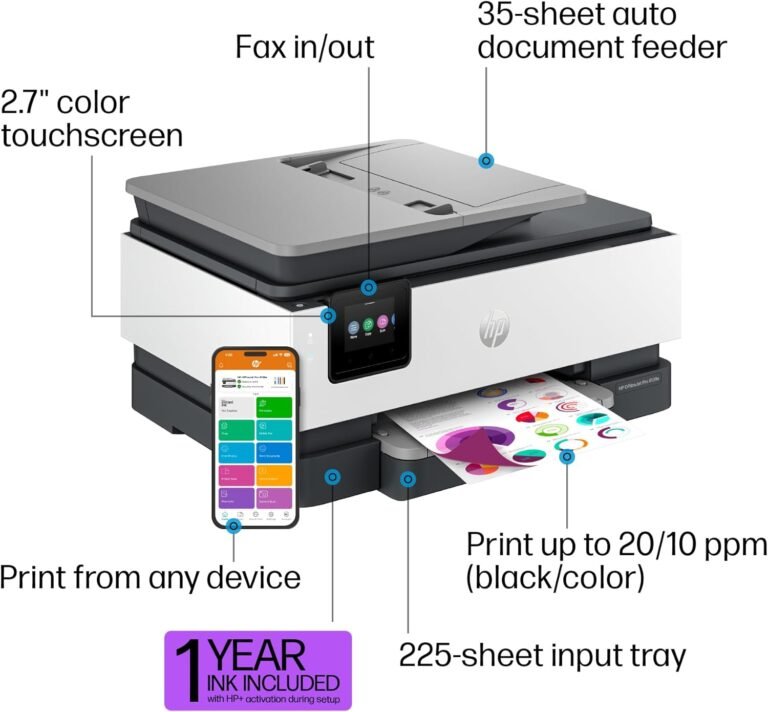What is the difference between ADF and duplex? Explained Simply
Modern printers and scanners come packed with features designed to boost productivity and make handling documents faster and easier. Two terms you’ll often come across—ADF (Automatic Document Feeder) and Duplex—may seem confusing at first, but they serve very different purposes. Whether you’re setting up a home office, managing a classroom, or choosing equipment for a busy workplace, understanding the difference between these two can help you make a smarter buying decision.
ADF vs. Duplex: Understanding Your Printer’s Features
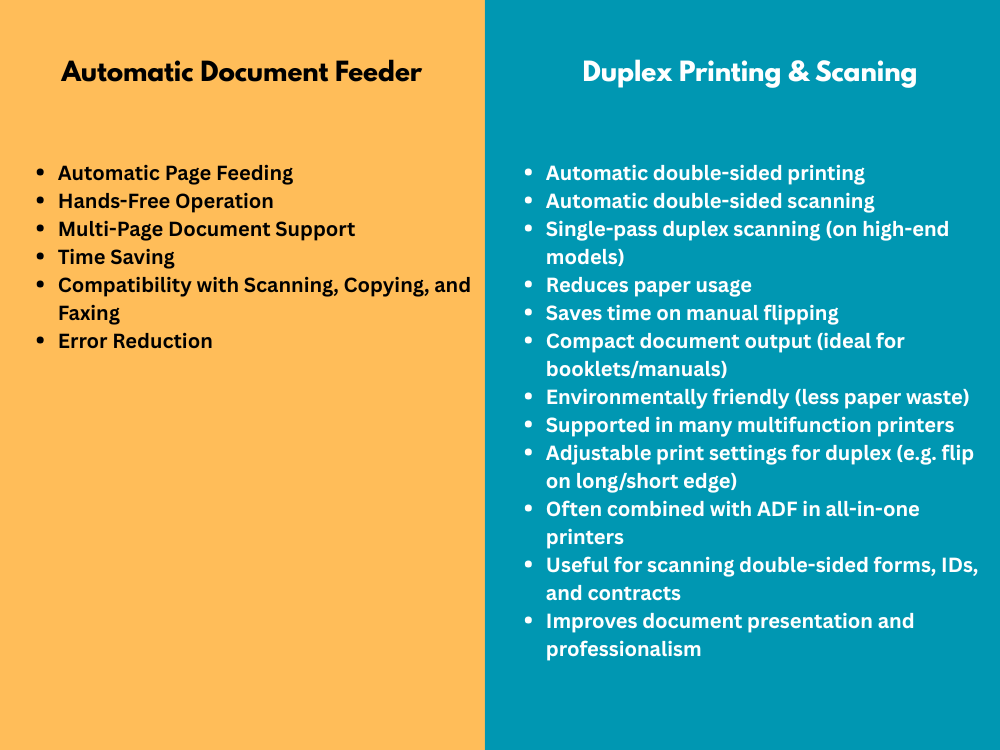
In this article, we’ll break down what ADF and duplex functions actually do, how they work, and when you might need one or both. By the end, you’ll know exactly what to look for when choosing your next printer or scanner.
What Is ADF (Automatic Document Feeder)
An Automatic Document Feeder (ADF) is a feature found in many modern printers, scanners, and copiers that allows the device to automatically feed a stack of paper sheets into the machine, one at a time, without requiring manual input for each page. This is especially useful when scanning, copying, or faxing multi-page documents.
How ADF Works
ADF eliminates the need to place each page manually on the scanner bed. You simply insert the pages into the feeder tray, and the machine pulls them through sequentially. This process can significantly reduce time and effort, particularly in busy environments that deal with bulk document handling.
Types of ADF
There are two main types of ADF systems:
-
RADF (Reversing Automatic Document Feeder): Scans one side, then physically flips the page to scan the other side. It’s slower but cost-effective.
-
DADF (Duplexing Automatic Document Feeder): Uses two scanning sensors to capture both sides of the page in a single pass. It’s faster and more efficient but often found in higher-end devices.
Key Benefits of ADF
-
Saves time when scanning or copying multi-page documents
-
Reduces manual workload
-
Ideal for faxing large documents
-
Minimizes human error during batch scanning
Common Use Cases
ADF is widely used in office settings, schools, and any environment where document digitization or copying is a regular task. It is especially beneficial when processing legal contracts, forms, or large reports.
What Is Duplex Printing/Scanning?
Duplex refers to the ability of a printer or scanner to process both sides of a sheet of paper automatically. Duplex functionality can apply to printing, scanning, or both, depending on the device.
Duplex Printing
Duplex printing allows the machine to print on both sides of a sheet without requiring you to flip the paper manually. This is also known as automatic double-sided printing. Some basic models may offer manual duplexing, where you’re prompted to reinsert the paper after one side is printed.
Duplex Scanning
Duplex scanning enables the scanner to read both sides of a document in a single operation. This is particularly useful for double-sided forms, identification documents, or two-sided reports.
How It Works
There are generally two methods:
-
Single-pass duplexing: Uses dual sensors to scan both sides at once.
-
Two-pass duplexing: Scans one side, then the document is flipped to scan the other. This is slower and may risk paper jams.
Advantages of Duplex Functionality
-
Saves paper by printing on both sides
-
Reduces bulk in printed materials (ideal for reports, manuals)
-
Saves time in scanning double-sided pages
-
Environmentally friendly by minimizing paper usage
Common Use Cases
Duplex functionality is valuable for businesses that produce a lot of printed material, as well as for home users looking to save paper. It’s also a must-have for anyone regularly scanning contracts, academic records, or two-sided forms.
ADF vs. Duplex: Key Differences
While ADF and Duplex are often mentioned together, they serve distinct functions and address different needs when it comes to handling documents. Understanding how they differ will help you determine which feature is more important based on your specific workflow.
1. Purpose and Function
-
ADF (Automatic Document Feeder) is designed to feed multiple pages into the printer or scanner automatically, one at a time. It eliminates the need to manually place each sheet on the scanner bed.
-
Duplex refers to the ability to print or scan on both sides of a single sheet of paper. It’s focused on reducing paper usage and time when dealing with double-sided documents.
2. Direction of Operation
-
ADF is primarily about input efficiency. It helps you get multiple pages into the device quickly.
-
Duplex is about output and content orientation, allowing two-sided operations during printing or scanning.
3. Independence and Integration
-
A printer or scanner may include ADF without duplex capability, or duplex without ADF.
-
High-end machines often integrate both features, sometimes using a DADF (Duplexing ADF) that can scan both sides of each page in a single pass.
4. Speed and Efficiency
-
ADF improves speed when scanning or copying a stack of single-sided documents.
-
Duplex improves speed when dealing with double-sided content, either by scanning both sides or printing both sides at once.
5. Use Cases Compared
-
Use ADF when:
-
You regularly scan or copy multi-page, single-sided documents
-
Speed and hands-off operation are important
-
-
Use Duplex when:
-
You frequently work with double-sided content
-
You want to save paper or reduce document bulk
-
In summary, ADF is about automation of feeding multiple sheets, while duplex is about handling both sides of each sheet. Together, they offer a powerful combination for efficient document processing.
Use Case Scenarios: Which One Do You Need?
Choosing between ADF and duplex functionality—or knowing when you need both—depends heavily on how you use your printer or scanner. Here are some common real-world scenarios that can help you decide which feature(s) best suit your needs.
Home Office or Small Business
If you’re working from home or running a small business, you may often deal with invoices, contracts, forms, or multi-page PDFs. An ADF is extremely useful in this case because it saves time by automating the scanning or copying of multiple pages. If you also need to save on paper or send documents in a professional double-sided format, duplex printing and scanning will add extra value.
Best Option: Look for a device with both ADF and duplex capabilities, ideally with a DADF if you scan double-sided documents often.
Schools and Educational Settings
Teachers, administrators, and students frequently handle worksheets, assignments, and study materials. Duplex printing is ideal for printing booklets, two-sided handouts, or reducing paper usage. ADF is helpful for digitizing multiple-page student records or scanning homework submissions.
Best Option: Duplex printing is essential, while ADF is highly useful but optional depending on workload.
Legal or Corporate Offices
Legal documents, client contracts, and HR paperwork often consist of multiple pages and may be printed or scanned double-sided. ADF increases workflow speed when processing these batches, while duplex scanning and printing help reduce physical storage space and mailing costs.
Best Option: A printer/scanner with DADF + duplex printing will offer maximum efficiency.
Personal Use and Occasional Printing
If you only print a few pages occasionally or scan the occasional document, you may not need both features. Duplex printing might be useful if you’re trying to save paper, while ADF may not be necessary.
Best Option: A basic printer with duplex printing is often enough. Consider ADF only if you handle multi-page documents semi-regularly.
Budget Considerations
Devices with both ADF and duplex features, especially DADF, tend to cost more. If you’re on a budget, determine which feature aligns more with your needs. You can always upgrade later as your document workload increases.
Summary Table
To help you clearly compare ADF and Duplex features at a glance, here’s a summary table that outlines their primary functions, benefits, and limitations:
| Feature | ADF (Automatic Document Feeder) | Duplex (Double-Sided Printing/Scanning) |
|---|---|---|
| Primary Function | Feeds multiple pages automatically | Prints or scans both sides of a page |
| Main Benefit | Saves time with multi-page documents | Saves paper and reduces bulk |
| Use Case | Scanning/copying batches of pages | Double-sided printing/scanning |
| Speed Advantage | Yes, faster than manual feeding | Yes, especially with automatic duplexing |
| Reduces Paper Use | No | Yes |
| Automation Level | High (feeds pages without manual input) | High (prints/scans both sides automatically) |
| Typical Users | Offices, legal, schools, admins | General users, eco-conscious printing |
| Cost Factor | Increases cost moderately | May add slightly to cost |
This side-by-side comparison helps reinforce that ADF and Duplex serve different but complementary roles. Some users may only need one, while others—especially in high-volume or professional settings—can benefit from having both.
Conclusion
Understanding the difference between ADF and Duplex is essential when choosing the right printer or scanner for your needs. While both features enhance productivity, they serve distinct purposes.
An Automatic Document Feeder (ADF) is all about convenience—automating the process of scanning or copying multi-page documents without requiring you to feed each page manually. On the other hand, Duplex functionality allows your machine to print or scan on both sides of a sheet, saving paper and creating more compact, professional-looking documents.
If your tasks involve scanning or copying large sets of documents, ADF is a must-have. If you’re aiming to reduce paper use or often deal with double-sided pages, then duplex printing/scanning is crucial. For power users or office environments, a device equipped with both ADF and duplex (or even DADF) offers maximum efficiency and flexibility.
Before making a purchase, always review the specifications of the printer or scanner to ensure it meets your document-handling needs. The right choice can save you time, reduce waste, and streamline your workflow.
Frequently Asked Questions
1. What is an ADF on a printer or scanner?
ADF stands for Automatic Document Feeder, a feature that allows the device to automatically feed multiple sheets of paper into the scanner or copier, one at a time. This helps automate the process of scanning or copying multi-page documents.
2. Is ADF the same as duplex?
No, ADF and duplex are different features. ADF feeds multiple pages automatically, while duplex allows printing or scanning on both sides of the page. Some advanced printers combine both in a feature called DADF (Duplexing ADF).
3. Can you have duplex printing without ADF?
Yes, many printers offer automatic duplex printing even if they do not have an ADF. Duplex printing focuses on printing double-sided pages, whereas ADF relates to scanning or copying multiple sheets automatically.
4. What does duplex scanning mean?
Duplex scanning refers to the ability of a scanner to read both sides of a sheet of paper automatically. This is especially useful for scanning double-sided documents without having to flip them manually.
5. Which is more important: ADF or duplex?
It depends on your needs. If you frequently handle multi-page documents, ADF saves time. If you want to save paper or scan two-sided sheets, duplex is more useful. For busy offices, having both is ideal.